
 |
|
|
#1 |
|
ninjette.org member
Name: Ryan
Location: South Eastern, PA
Join Date: Jun 2012 Motorcycle(s): 2010 Metalic Island Blue Ninja 250r Posts: 206
|
Need Electrical Help - Dual USB & Cigarette Outlet
Hi everyone,
I decided to install a Dual USB Outlet and Cigarette Outlet on my 250. Got everything wired up and installed neatly, looks good but.. the outlets do not work. This also involved installing an accessory fuse block.  I read 14 volts going into each socket on my motorcycle. I also bench tested the sockets with 12 volts going in. The green LED on the Dual USB light up but would not charge my mobile phone during the bench test and the cigarette outlet worked fine. I have included the wiring diagram that shows exactly how everything is wired on my bike; please take a look and see if there is anything obviously wrong. 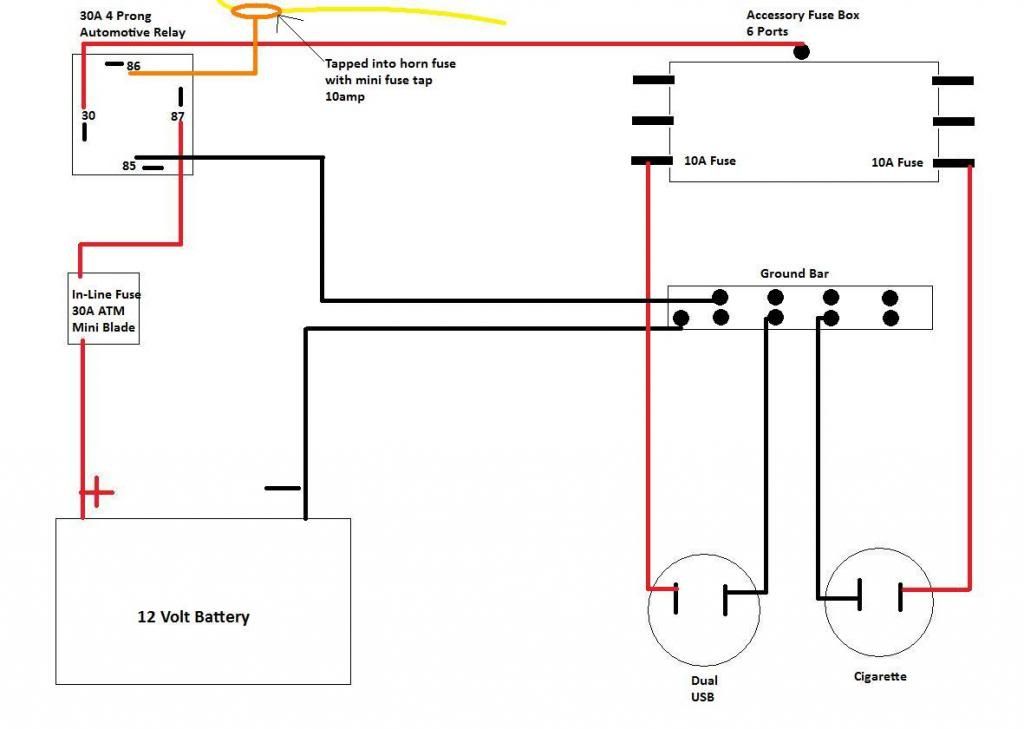 My next move is going to be bypassing the ground bar and go directly to the neutral side of the battery from the sockets. Also, I'm not sure if the correct size fuses are in the accessory fuse block. Any help would be greatly appreciated!! 
|
|
|

|
|
|
#2 |
|
ninjette.org dude
Name: 1 guess :-)
Location: SF Bay Area
Join Date: Jun 2008 Motorcycle(s): '13 Ninja 300 (white, the fastest color!), '13 R1200RT, '14 CRF250L, '12 TT-R125LE Posts: Too much.
Blog Entries: 7
|
Don't see anything wrong with the pic. Are you sure the relay is working? Is anything live on the accessory fuse box; can you test for current there?
__________________________________________________
Montgomery Street Motorcycle Club / cal24.com / crf250l.org / ninjette.org ninjette.org Terms of Service Shopping for motorcycle parts or equipment? Come here first. The friendliest Ninja 250R/300/400 forum on the internet! (especially Unregistered) |
|
|

|
|
|
#3 |
|
ninjette.org member
Name: Ryan
Location: South Eastern, PA
Join Date: Jun 2012 Motorcycle(s): 2010 Metalic Island Blue Ninja 250r Posts: 206
|
The relay is functioning correctly, lets power through when ignition is on and opens circuit when ignition is off.
I'll check the voltage at the fuse box. |
|
|

|
|
|
#4 |
|
ninjette.org member
Name: Ryan
Location: South Eastern, PA
Join Date: Jun 2012 Motorcycle(s): 2010 Metalic Island Blue Ninja 250r Posts: 206
|
Got a reading of 12.75 volts at accessory fuse box.
Bypassed my ground bar and the green LED on the USB light up! But would not charge my phone.. |
|
|

|
|
|
#5 |
|
ninjette.org member
Name: Ryan
Location: South Eastern, PA
Join Date: Jun 2012 Motorcycle(s): 2010 Metalic Island Blue Ninja 250r Posts: 206
|
I plugged in my iPod which usues a different USB cable than my Samsung USB cable for my phone and wouldn't you know, the iPod charges....
|
|
|

|
|
|
#6 |
|
ninjette.org sage
Name: Bob
Location: NY
Join Date: Jul 2012 Motorcycle(s): 2010 Ninja 250 2009 Ninja 250 Posts: 730
|
Maybe it's the USB....
__________________________________________________
2010 Red Ninja 250 2009 Black Ninja 250 -If you ride like lightning,you're gonna crash like thunder- |
|
|

|
|
|
#7 |
|
ninjette.org member
Name: Ryan
Location: South Eastern, PA
Join Date: Jun 2012 Motorcycle(s): 2010 Metalic Island Blue Ninja 250r Posts: 206
|
My brother's iPhone charged also. I guess it is the Samsung USB chord

|
|
|

|
|
|
#8 |
|
ninjette.org member
Name: Ryan
Location: South Eastern, PA
Join Date: Jun 2012 Motorcycle(s): 2010 Metalic Island Blue Ninja 250r Posts: 206
|
The ground bar is not what I thought it is. I thought it was one common bar but after taking a closer look it appears to be separate terminals.
|
|
|

|
|
|
#9 |
|
ninjette.org member
Name: Ryan
Location: South Eastern, PA
Join Date: Jun 2012 Motorcycle(s): 2010 Metalic Island Blue Ninja 250r Posts: 206
|
this is what I need
Still not sure why my Samsung phone wouldn't charge If anyone is interested in a how to for accessory outlets or the location of the accessory fuse box, let me know. I have step by step installation pictures. |
|
|

|
|
|
#10 |
|
ninjette.org member
Name: Robert
Location: South of you blokes.
Join Date: May 2013 Motorcycle(s): '92 GPX 250 (Gone and replaced with '08 V-Strom), 2005 Suzuki C50. Posts: 186
|
It is not in the cord, if you plug your phone into the computer with it, it will work.
I had the same problem with my samsung in the car with the exception that it did work for about 8 or 9 months, then stopped working. Glad to see you have it sorted. |
|
|

|
|
|
#11 |
|
ninjette.org member
Name: Pete
Location: UK
Join Date: Aug 2012 Motorcycle(s): '11 250R SE (FI), '14 Daytona 675, '14 Sprint 1050 GT SE Posts: 121
|
My knowledge in this area is a little sketchy, but I believe it might be to do with the phone's charging requirements and how your USB socket works.
I think by default USB only guarantees to supply 100mA over the power lines, and the proper way to request the higher current of 500mA is for the device (your phone) to request that of the host (a dumb socket in your case, but could have been a laptop for example) presumably over the serial lines. Perhaps the phone or cable is being super strict to the protocol and won't go into high current charge mode since it's not getting the expected response from the "host"? You might find a cheap generic cable will give different results if the logic is in the cable. If you want to investigate further, you could build (or buy) a short USB extension lead and splice an ammeter or multimeter into the positive power wire in the extension cable and watch what it does when the iPhone is attached and when the Samsung is attached. I guess you could also rule things out by seeing whether the Samsung and official cable works with any old wall USB adaptor, on the assumption that will also be a "dumb" host not honouring the full USB protocol. HTH, Pete |
|
|

|
|
|
#12 |
|
ninjette.org member
Name: Ryan
Location: South Eastern, PA
Join Date: Jun 2012 Motorcycle(s): 2010 Metalic Island Blue Ninja 250r Posts: 206
|
My Samsung phone does not charge out a USB port in my car's stereo unit either. I'll look for a generic cable and try that out to see if it is the cable or the phone.
The Samsung USB cord will charge my phone when plugged into a computer. If I really need to charge my phone on my bike I will use a cigarette to USB insert. Now I'm thinking of just installing 2 cigarette outlets, I can always switch the sockets out as needed. Thanks for all of the suggestions everyone. |
|
|

|
|
|
#13 |
|
Certified Troublemaker
Name: Teri
Location: Hamilton, NJ
Join Date: Oct 2012 Motorcycle(s): 2006 Ninja 250r "Pikachu", 2017 Ninja 650 "Epona" Posts: A lot.
MOTM - Aug '13, Aug '14, Feb '17
|
Where did you get the dual USB port? I think something like that will be perfect fro my needs.

__________________________________________________
 Raven's Rejuvenation   A bruise is a lesson... and each lesson makes us better... |
|
|

|
|
|
#14 |
|
ninjette.org member
Name: Ryan
Location: South Eastern, PA
Join Date: Jun 2012 Motorcycle(s): 2010 Metalic Island Blue Ninja 250r Posts: 206
|
It is manufactured by Blue Sea, I bought it on Amazon.
Blue Sea Dual USB The square trim piece shown on the socket on Amazon is removable. |
|
|

|
|
|
#15 |
|
Certified Troublemaker
Name: Teri
Location: Hamilton, NJ
Join Date: Oct 2012 Motorcycle(s): 2006 Ninja 250r "Pikachu", 2017 Ninja 650 "Epona" Posts: A lot.
MOTM - Aug '13, Aug '14, Feb '17
|
Thanks!

__________________________________________________
 Raven's Rejuvenation   A bruise is a lesson... and each lesson makes us better... |
|
|

|
|
|
#16 |
|
ninjette.org member
Name: Ryan
Location: South Eastern, PA
Join Date: Jun 2012 Motorcycle(s): 2010 Metalic Island Blue Ninja 250r Posts: 206
|
No problem!
This USB Socket requires drilling into a part of your bike, or I suppose you could zip tie it on somewhere. The socket also has a green LED light that will always be on when there is power to the socket. You may want a switch for it as well as an in-line fuse. |
|
|

|
|
|
#17 |
|
Certified Troublemaker
Name: Teri
Location: Hamilton, NJ
Join Date: Oct 2012 Motorcycle(s): 2006 Ninja 250r "Pikachu", 2017 Ninja 650 "Epona" Posts: A lot.
MOTM - Aug '13, Aug '14, Feb '17
|
I actually had something similar on the bike. It was on a battery tender style cable with a fuse in it. The plug went bad because it was a cheap POS
 . I'll probably just use that cable, i like the placement on your bike so i'm thinking of doing the same thing. Its a nice clean look. . I'll probably just use that cable, i like the placement on your bike so i'm thinking of doing the same thing. Its a nice clean look. I like the switch idea too.....
__________________________________________________
 Raven's Rejuvenation   A bruise is a lesson... and each lesson makes us better... |
|
|

|
|
|
#18 |
|
ninjette.org member
Name: Ryan
Location: South Eastern, PA
Join Date: Jun 2012 Motorcycle(s): 2010 Metalic Island Blue Ninja 250r Posts: 206
|
The placement I chose for the sockets turned out to be perfect for fitment and the clearances with USB / power cord in the cigarette socket appear to be great.
I would definitely use the in line fuse and switch to prevent draining the battery. That is why I used the relay in my set up. I used a uni-bit to drill the hole.    
|
|
|

|
|
|
#19 |
|
Certified Troublemaker
Name: Teri
Location: Hamilton, NJ
Join Date: Oct 2012 Motorcycle(s): 2006 Ninja 250r "Pikachu", 2017 Ninja 650 "Epona" Posts: A lot.
MOTM - Aug '13, Aug '14, Feb '17
|
Ahh, ok. I'm defiantly not an electrical wiz here. So if i run it like you did, through the relay, that would eliminate the need for a switch?
On a side note that may be why the old plug fried....
__________________________________________________
 Raven's Rejuvenation   A bruise is a lesson... and each lesson makes us better... |
|
|

|
|
|
#20 |
|
ninjette.org member
Name: Ryan
Location: South Eastern, PA
Join Date: Jun 2012 Motorcycle(s): 2010 Metalic Island Blue Ninja 250r Posts: 206
|
I would recommend the relay method, I preferred that over using a switch.
|
|
|

|
|
|
#21 |
|
Certified Troublemaker
Name: Teri
Location: Hamilton, NJ
Join Date: Oct 2012 Motorcycle(s): 2006 Ninja 250r "Pikachu", 2017 Ninja 650 "Epona" Posts: A lot.
MOTM - Aug '13, Aug '14, Feb '17
|
Ok, i'll go with you on that. Thanks for the advice!

__________________________________________________
 Raven's Rejuvenation   A bruise is a lesson... and each lesson makes us better... |
|
|

|
|
|
#22 |
|
ninjette.org member
Name: Leaky
Location: Ontario
Join Date: Jul 2013 Motorcycle(s): 09 250R Posts: 10
|
Your Samsung charge issue is 99% not your fault or the fault of anything else. Note that I don't remember the numbers or sites (I'm at work) but I have this issue in my Car with my S4.
Samsung needs a stronger current to charge its phone. The samsung wall USB charger actually shorts one of the non-essential data wires initself sending a signal to the phone that it's A-Okay to "speed-charge". Some computers can do this too with certain USB ports. You can google something like "Samsung usb cable short" or something along those lines that will come up with a few results. Alternatively you can try to up the Amps on the charger if you can, but the phone might still reject it and charge MUCH slower. I can leave my phone charged on the work PC for the full day and it charges like 20-30%. I can do that in 30 minutes at home. Do the solder at your own risk though. You can also install an app/new OS for android with it built in. Afaik Stock samsung firmware will not allow it without their charger. Note that the method used for the charger blocks data (since it shorts those wires to "send" a signal). so you might want to use a spare. (IIRC you need a 2A charger to keep any sort of flow going). |
|
|

|
|
|
#23 |
|
Fix It Till Ya Break It
Name: Asspyre
Location: T.Dot
Join Date: Oct 2011 Motorcycle(s): 08 250RRrrrr Posts: 623
|
Most phones will charge (draw) at 500 ma when connected to a usb port on a computer, laptop, car deck etc (phone will only charge at this rate when it detects its connected to one of these devices because of hardware limitations and to keep it from frying stuff). Wall chargers will charge at around 1800 ma max with a micro usb socket (phone will detect its not connected to pc and charge at full rate). Your phone is charging at the lower rate, so it will take a LOOOONNNGGG time to see the battery percentage move.
The way the phone determines the charge rate is by looking for signal (continuity) on the data lines (two middle wires in a usb cable). Most usb chargers (plugin cigarette lighter ones) will charge at the lower charge rate, since the two data lines are not connected or wired to be compatible to charge apple (crap) products. Easiest way to make it charge at full current is to short/bridge the two data lines on the charger or cable (or use a 100ohm resistor for certain phones). Since I don't own any apple products (crap) and don't care if some kills theirs with my charger, I went ahead and shorted the data lines on the actual charger it self (just solder the two terminals together. This will allow the phone to charge at full rate). Have done this to all my cigarette lighter chargers and works on all my devices. Try this at your own risk, and post the results if anything catches fire. if it doesn't work, buy an R6 |
|
|

|
|
|
#24 |
|
Fix It Till Ya Break It
Name: Asspyre
Location: T.Dot
Join Date: Oct 2011 Motorcycle(s): 08 250RRrrrr Posts: 623
|
oh and get one of these:
http://www.easternbeaver.com/Main/Wi...PC-8/pc-8.html makes adding electrical stuff easy |
|
|

|
|
|
#25 | |
|
Certified looney toon
Name: Teri
Location: 39°52'40.7"N 118°23'53.8"W (Northern NV)
Join Date: Jun 2012 Motorcycle(s): 2012 Ninja 250, 102k+ miles -- 2014 CB500X, 42k+ miles Posts: A lot.
Blog Entries: 16
MOTM Jul '13, Jul '14
|
Quote:
I love the look and position as long as it doesn't interfere with steering around in a parking lot or while making a u-turn.
__________________________________________________
 <-- Linky <-- LinkyHey Unregistered! The code [you] shows the username currently logged in.  IBA # 56020 AMA # 521481  Fun Rides! ][ My Videos ][ My Gear Fun Rides! ][ My Videos ][ My GearHold yourself to the same rules you expect others to follow. |
|
|
|

|
|
|
#26 |
|
ninjette.org member
Name: Ryan
Location: South Eastern, PA
Join Date: Jun 2012 Motorcycle(s): 2010 Metalic Island Blue Ninja 250r Posts: 206
|
Thanks for all of the input and technical info.
The position of the outlets is perfect. There is room for two side.by side, room behind for the wiring and I checked fork clearance before I drilled the holes. I haven't had any interference yet. |
|
|

|
|
|
#27 | |
|
ninjette.org member
Name: Ryan
Location: South Eastern, PA
Join Date: Jun 2012 Motorcycle(s): 2010 Metalic Island Blue Ninja 250r Posts: 206
|
Quote:
|
|
|
|

|
|
|
#28 | |
|
ninjette.org sage
Name: David
Location: Loves Park, IL
Join Date: Feb 2011 Motorcycle(s): Time will tell Posts: 969
|
Quote:
 I know this thread is pretty old, but I'm wondering if you've reached any resolve on the issue you were having? I was surprised to hear you were having issues since the product you listed has a max output of 5V at 2.1A. I've wired half a dozen car chargers directly into peoples bikes [e.g. take apart the typical 12V charger and solder wires in place of the contacts] with no problem. But I like the looks of this 10x more, but not if it won't charge my phone! [Galaxy Nexus] I should add, though, I've gone and shorted both data pins on most of these chargers I've wired in -- this lets the phone [Androids] know it can pull more than typical USB outlet [say on a computer -- 500 mA] will allow. Also, I've ridden with my extended battery [3500 mAh] starting at 5 percent for 2 hours with my GPS and my screen on maybe 60% of the time and when I stopped I was at 80% battery life. |
|
|
|

|
|
|
#29 |
|
Certified looney toon
Name: Teri
Location: 39°52'40.7"N 118°23'53.8"W (Northern NV)
Join Date: Jun 2012 Motorcycle(s): 2012 Ninja 250, 102k+ miles -- 2014 CB500X, 42k+ miles Posts: A lot.
Blog Entries: 16
MOTM Jul '13, Jul '14
|
I think it's something with Samsung specific cords. When I ordered a different set of USB plugs and mentioned I'd be plugging in my Samsung, I could hear the record stop on the other end of the phone as the sales guy started asking what Samsung I had, how old it was, what it was (phone, tablet).
There's even a warning on the other site that Samsung tablets may not charge with their supplied cord.
__________________________________________________
 <-- Linky <-- LinkyHey Unregistered! The code [you] shows the username currently logged in.  IBA # 56020 AMA # 521481  Fun Rides! ][ My Videos ][ My Gear Fun Rides! ][ My Videos ][ My GearHold yourself to the same rules you expect others to follow. |
|
|

|
|
|
#30 |
|
ninjette.org member
Name: Ryan
Location: South Eastern, PA
Join Date: Jun 2012 Motorcycle(s): 2010 Metalic Island Blue Ninja 250r Posts: 206
|
Everything works great. The USB outlet will not charge my Samsung phone, I haven't gotten around to the suggestion above about modifying my USB cable. The USB outlet charges iPhones without any issue.
|
|
|

|
|
|
#31 |
|
ninjette.org sage
Name: David
Location: Loves Park, IL
Join Date: Feb 2011 Motorcycle(s): Time will tell Posts: 969
|
When you plug in the phone does it recognize that it's plugged into to something, or not at all?
I've used dozens of different cords [mostly Motorola, and Samsung cords for old non Android phones] with no issue. You may try to find a cord with the two data pins shorted also, if you don't want to short them on the charger itself. Typically if I don't have the data pins shorted, it will acknowledge it's plugged in, but it won't charge if I'm using it at all as the phone easily draws over 500 mA to power the screen and idle system alone. Also, I keep talking about shorting data pins; if you're curious all it is is a jumper between pins 2 and 3 [also known as D- and D+, respectively] for Type A USB plugs. 
|
|
|

|
|
|
#32 |
|
Fix It Till Ya Break It
Name: Asspyre
Location: T.Dot
Join Date: Oct 2011 Motorcycle(s): 08 250RRrrrr Posts: 623
|
tablets usually charge around 2ampd. cheap USB cords will heat up at the connector from the high current.
|
|
|

|
|
|
#33 |
|
ninjette.org member
Name: Ryan
Location: South Eastern, PA
Join Date: Jun 2012 Motorcycle(s): 2010 Metalic Island Blue Ninja 250r Posts: 206
|
No, the phone doesn't recognize that it is plugged in.
|
|
|

|
|
|
#34 |
|
ninjette.org sage
Name: David
Location: Loves Park, IL
Join Date: Feb 2011 Motorcycle(s): Time will tell Posts: 969
|
I just read Asspire's posts and realized he had already talked about the data pin shorting, my mistake!
It is rather strange that the phone doesn't recognize anything at all, which bewilders me the most. |
|
|

|
|
|
#35 | |
|
ninjette.org newbie
Name: Charles
Location: Washington, D.C
Join Date: Jan 2014 Motorcycle(s): yamaha fz Posts: 1
|
Quote:
|
|
|
|

|
|
|
#36 | |
|
ninjette.org member
Name: Ryan
Location: South Eastern, PA
Join Date: Jun 2012 Motorcycle(s): 2010 Metalic Island Blue Ninja 250r Posts: 206
|
Quote:
http://www.easternbeaver.com/Main/Wi...PC-8/pc-8.html |
|
|
|

|
 |
 Similar Threads
Similar Threads
|
||||
| Thread | Thread Starter | Forum | Replies | Last Post |
| [webbikeworld.com] - BurnsMoto Dual-Port USB Adapter Review | Ninjette Newsbot | Motorcycling News | 0 | January 9th, 2015 04:30 PM |
| [webbikeworld.com] - BurnsMoto Dual-Port USB Chargers Review | Ninjette Newsbot | Motorcycling News | 0 | July 6th, 2014 01:10 PM |
| 07 Ex250 USB 2.0 Dual Plug Installation | burnrich | 1986 - 2007 Ninja 250R Farkles | 2 | June 16th, 2014 01:53 AM |
| [twisted throttle] - Outlet Store (scratch & dent items) | Ninjette Newsbot | Motorcycling News | 0 | July 2nd, 2012 08:20 AM |
| [twisted throttle] - Outlet Store (scratch & dent items) | Ninjette Newsbot | Motorcycling News | 0 | June 27th, 2012 07:50 AM |
|
|