
 |
|
|
#1 |
|
All the news that's fit to excerpt
Name: newsie
Location: who knows?
Join Date: Jun 2008 Motorcycle(s): only digital replicas Posts: Too much.
|
[webbikeworld.com] - Garmin z?mo XT GPS Review
Click here for full story...
Review Summary The Garmin z?mo XT is an incredibly user-friendly GPS navigation tool to use. The 5’5” screen is clear and easy to read and the amount of information you can obtain from this neat bit of kit makes it an ideal touring partner. Features Ease of Use Value for Money Build Quality Pros A glove-friendly touch screen in all conditions A huge 5.5” display screen Robust SatNav that is water resistant Adventurous routing is a free feature which is included Cons Worldwide maps are not pre loaded The need to manually change the units miles/kilometres when changing maps Doesn’t come in a case, I got one myself to keep the z?mo XT safe 4.5                         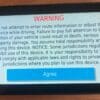    Buy Now RevZilla Amazon Garmin Buy Now <span class="button-title">RevZilla <span class="button-title">Amazon <span class="button-title">Garmin The Garmin z?mo XT I was fortunate to go on a 15 day tour to Europe and it was the perfect opportunity to test out my new sat nav, the Garmin z?mo XT. Where do I start? If you love techy then you’re absolutely going to love this bit of kit from Garmin. The z?mo XT is a motorcycle SatNav and is built to support all kinds of adventures, the harshest weather and the toughest terrain us motorcyclists can throw at it. Garmin z?mo XT Features The z?mo XT at a glance (and this is just a glance, otherwise this list would take up the entire article!):
Garmin z?mo XT Box Contents The z?mo XT arrives in its own box complete which comprises of:
 Garmin z?mo XT Price At the time of writing this article, the z?mo XT comes with a price tag of £350 / $423 USD / $543 CAD. This compares to the TomTom 550 which comes in slightly cheaper at £336 / $399 USD / $516 CAD but which, in my opinion, is less techy. It depends what you want from your SatNav. The TomTom at a glance:
Installing the z?mo XT was a simple task, it involved attaching two wires to the poles of the battery and attaching the mount of your choice to where you would like it on your bars.  Thankfully only standard tools are required for the install and remarkable (for me, that is!) I was able to do this myself!  Getting To Know The z?mo XT Ahead of my trip I wanted to get to know the z?mo XT so I could find the settings that suited me best and get it set up before I embarked on a 15 day tour oln the bike. I did not want to be in the situation where I was at the side of the road trying to figure out how it worked. The z?mo XT, my bike and myself had a few ride outs planned – perfect   In the first instance I downloaded the Garmin Drive  app to the phone and had a look around the app to see what features it had and adjusted the settings to suit me and what I was wanting to use the z?mo XT for. Interestingly you can send GPX files from your phone to the z?mo XT or share them with fellow riders using the app. app to the phone and had a look around the app to see what features it had and adjusted the settings to suit me and what I was wanting to use the z?mo XT for. Interestingly you can send GPX files from your phone to the z?mo XT or share them with fellow riders using the app.I have an intercom attached to my helmet and paired the z?mo XT to my intercom so it would talk to me. You could just have the directions showing on the screen and not listen to the instructions if you like, but personally I prefer both. I like the instructions in my ear and the screen as a backup. 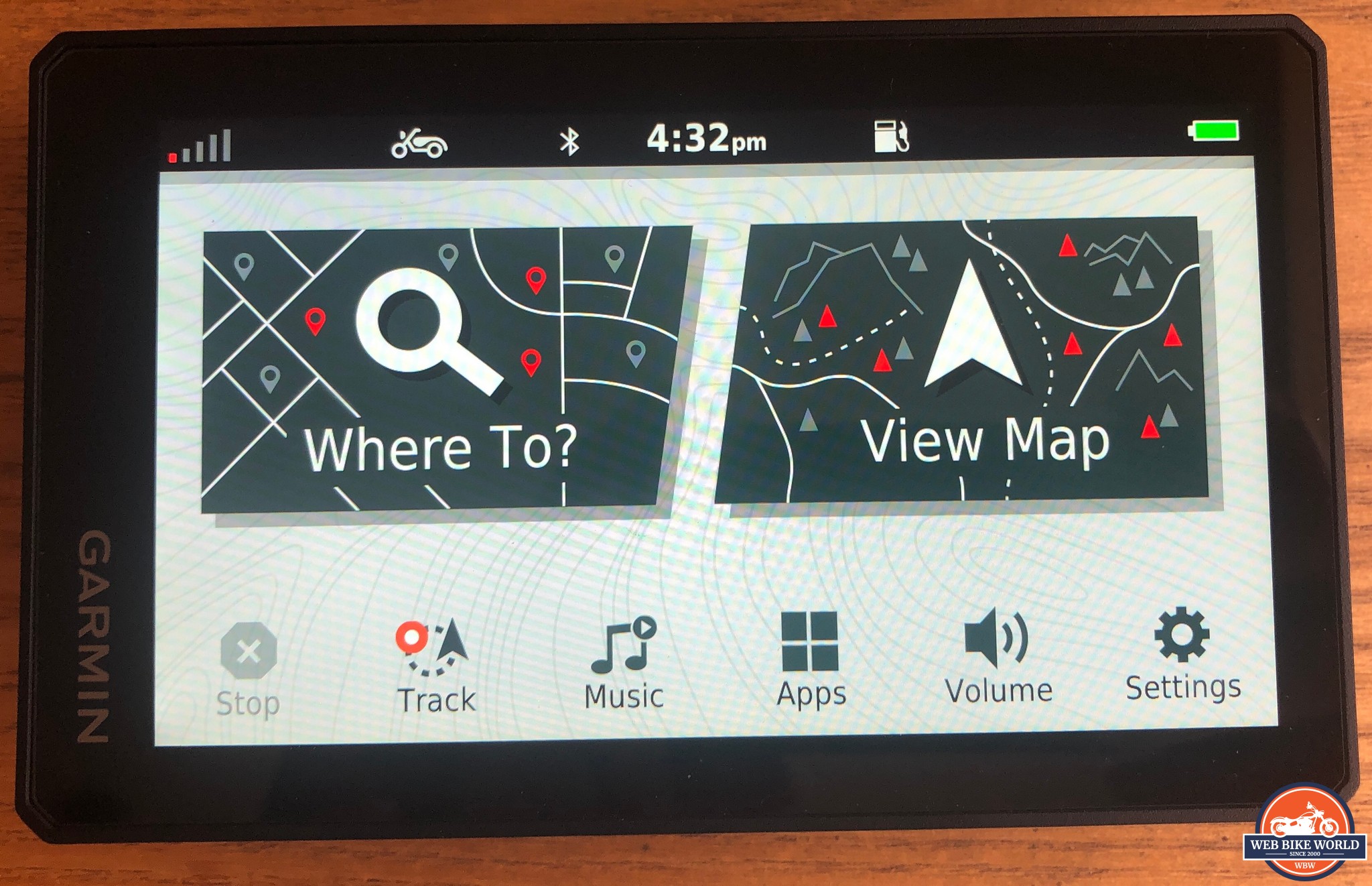 So, having attached the z?mo XT to the bike, I switched on my intercom, entered a destination, set it to no motorways and pressed go. How easy is that! User Friendly and Clear Instructions The z?mo XT has a user friendly interface, the menus are easy to access and manage, and the touch screen was sensitive to gloved hands which is an absolute plus point in my opinion as it means you can adjust the route, screen etc. when riding (assuming it is safe to do so of course) with your gloves on without the need for pulling over, stopping and taking your gloves off.  The directions that were coming through the intercom were very clear and when glancing down at the screen, I could easily see the route and the direction it was giving me. The 5.5” screen is big and crystal clear even in the bright sunshine. What is also great about the z?mo XT, when it is paired with your intercom you can make and receive calls hands free and view your smart notifications on the display. Preparing for my Trip For my trip, I would be leaving the UK via the Eurotunnel and going across France into Switzerland, Italy, Austria, Germany, Luxembourg and Belgium. I entered and saved the addresses of the properties we would be staying in (five in total) and had a look at the route options. 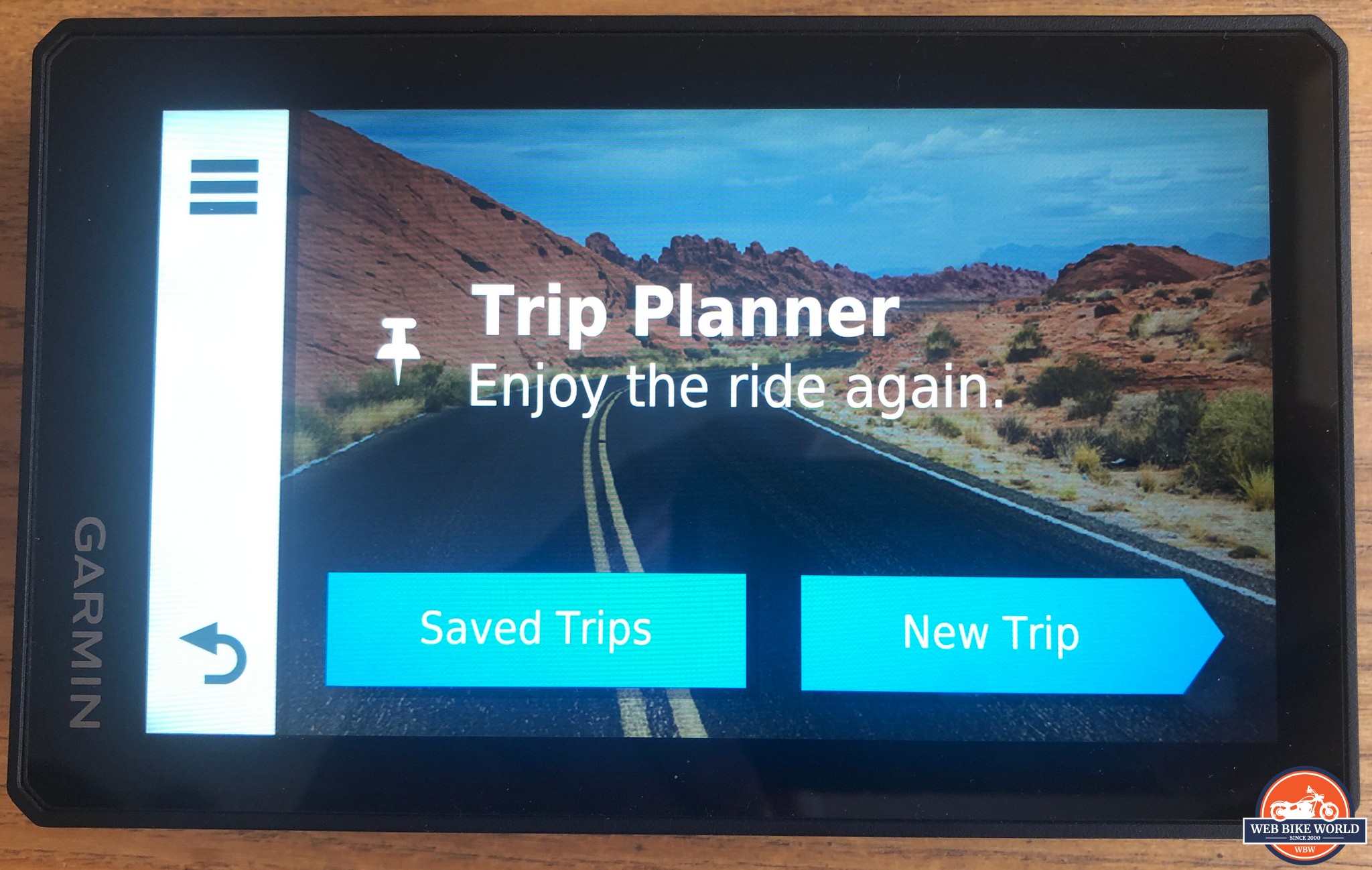 I like that you can adjust the settings to suit your own ride. You can set it to no motorways or to include/exclude toll roads. On a couple of the legs of our trip we would be travelling 400 to 450 miles in a day in order to get to where we needed to be for the next leg so we would need to rack up some miles. The best way of doing this would be on toll roads through France as these are quicker roads. 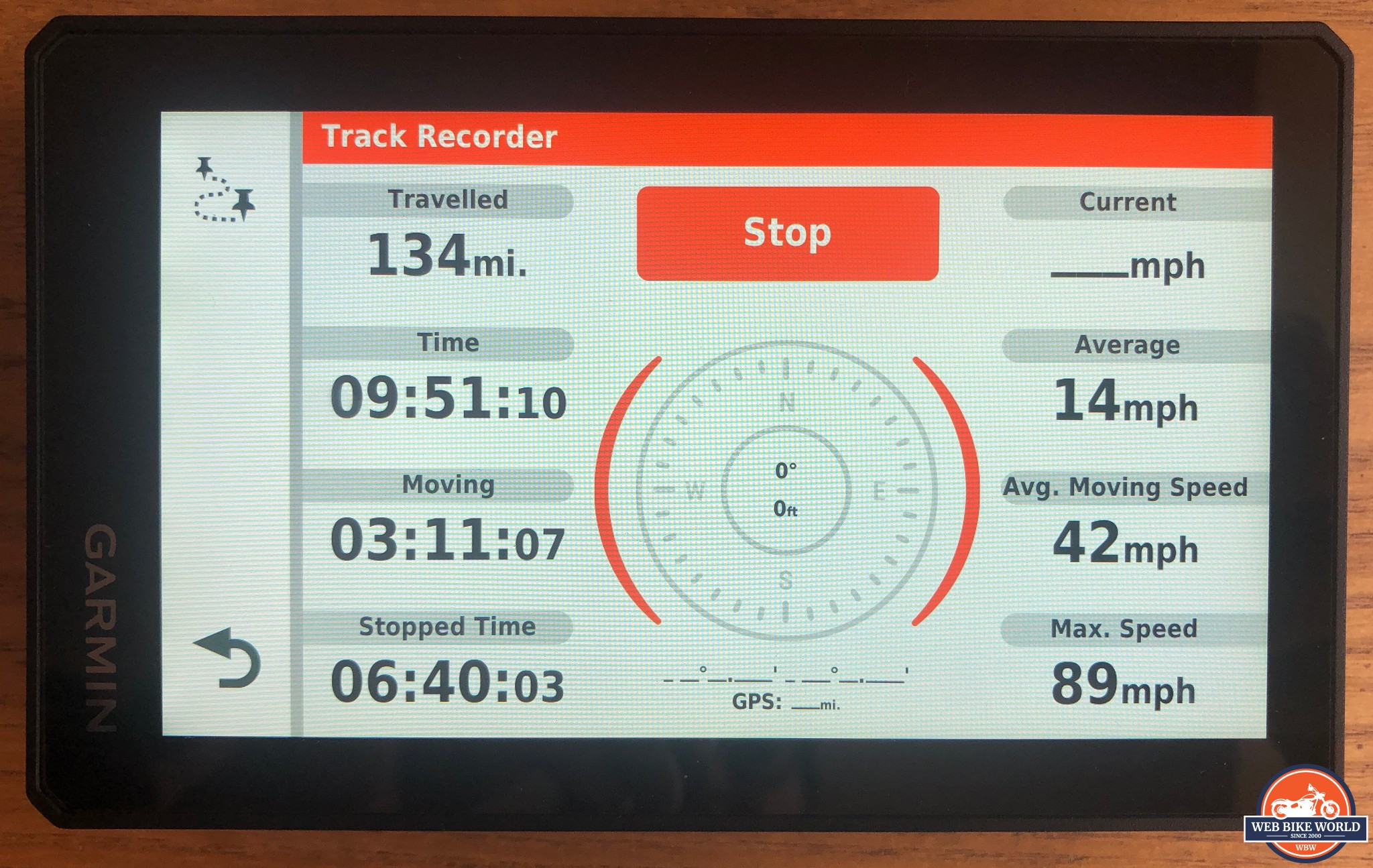 On the shorter legs where we were able to take our time, it is good to be able to avoid toll roads/and motorways as much as possible and enjoy the scenery more. The z?mo XT makes planning such journeys flexible and you can tailor the route to your needs. Buy Now <span class="button-title">RevZilla <span class="button-title">Amazon <span class="button-title">Garmin Garmin z?mo XT Tech You can view TRIPADVISOR® and iOverlander  on the z?mo XT and it is interesting to have a look at what is local/near to where we were going in terms of restaurants and points of interest. This of course is especially handy if you do not know the area at all and can help you plan your stay and get more out of it. on the z?mo XT and it is interesting to have a look at what is local/near to where we were going in terms of restaurants and points of interest. This of course is especially handy if you do not know the area at all and can help you plan your stay and get more out of it.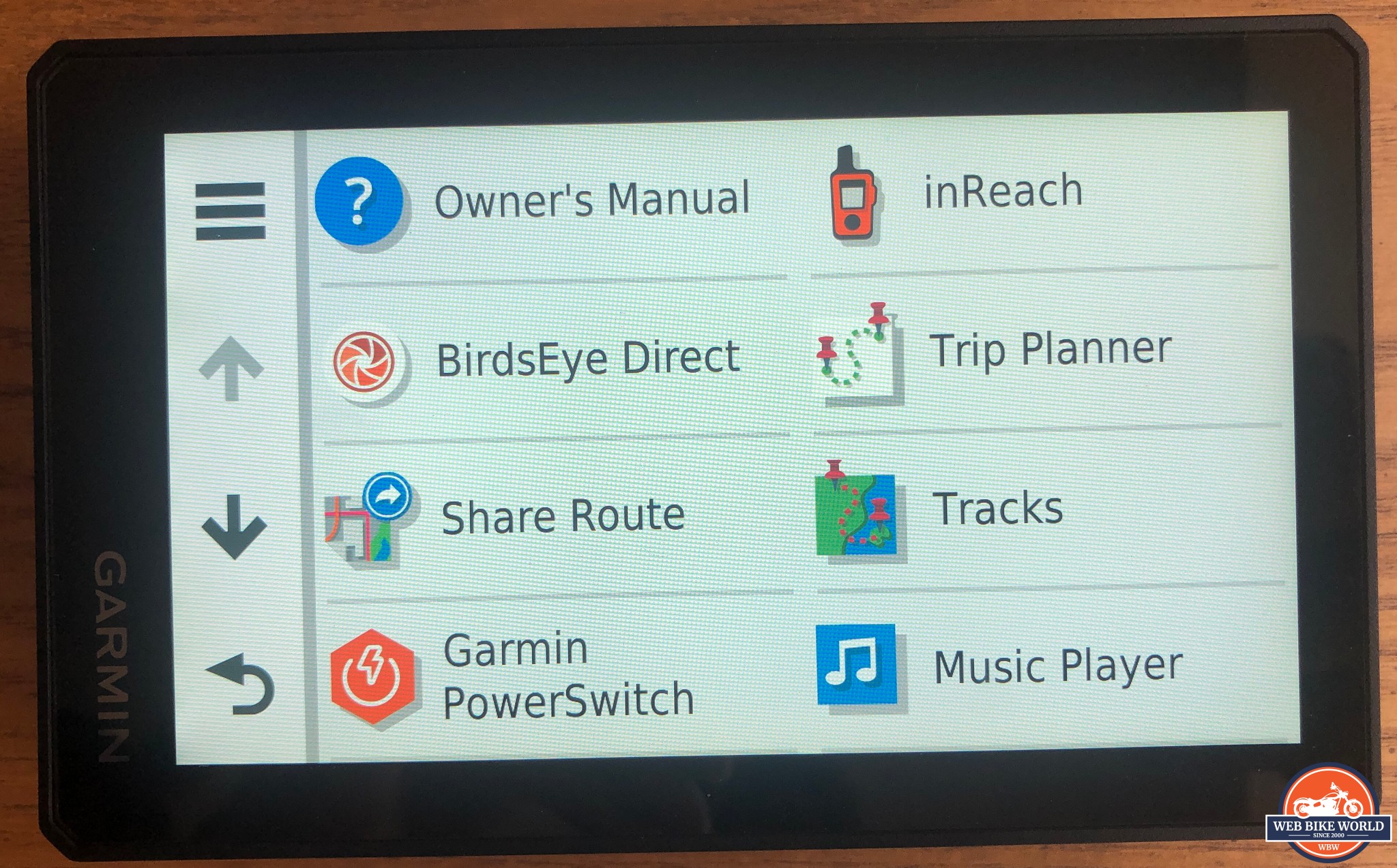 You can record your route with the Track-Recorder function using the 32 GB internal storage and micro SD slot which I decided to do as I thought it would be useful for future trips especially if there was a route we particularly enjoyed, it would be a great reference point. When you connect your phone with the z?mo XT, there is a media option giving you the opportunity to listen to your favourite playlist whilst riding, not something I would normally do but I did try this and was really impressed by the sound quality and how easy it is to access the feature and set the music to play.  Some of the tunnels going through Switzerland are amazingly long, 3km, 5km and then the Gotthard tunnel which was a staggering 18 km long. I have to say after a while music does become a light relief. Traffic & Driver Alerts As with all journeys whether local or abroad, traffic congestion is at times a problem. The z?mo XT will give you traffic alerts and offer an alternative route which can save you from sitting in heavy traffic. 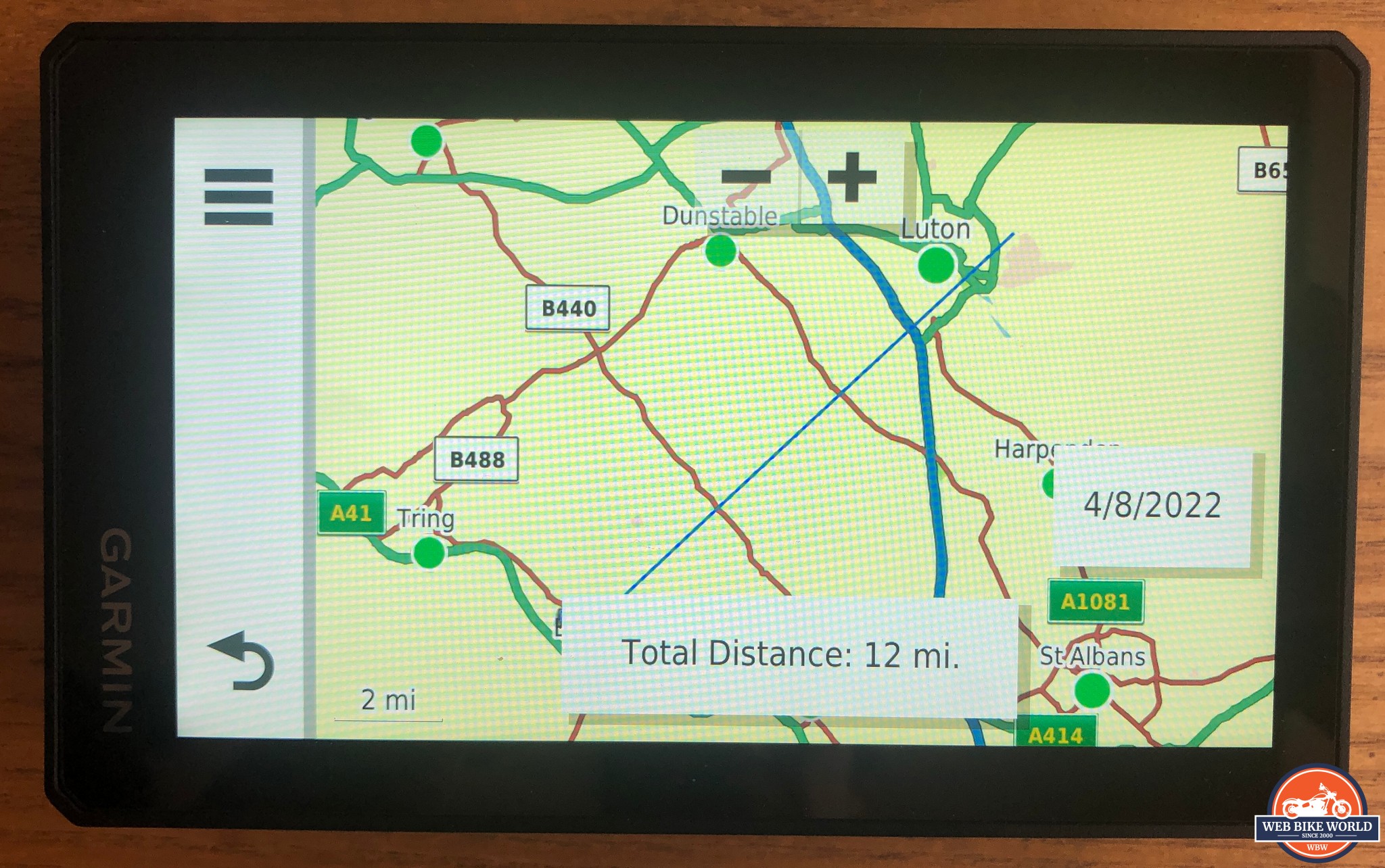 We found this especially useful when coming across a tunnel that was closed due to an accident, we were able to come off the motorway and be navigated around the congestion and still reach our destination. There was no need to pull over, take my gloves off, look at a map and try and plan another route, z?mo XT does all this for you in a matter of seconds thus saving you time in the long run. 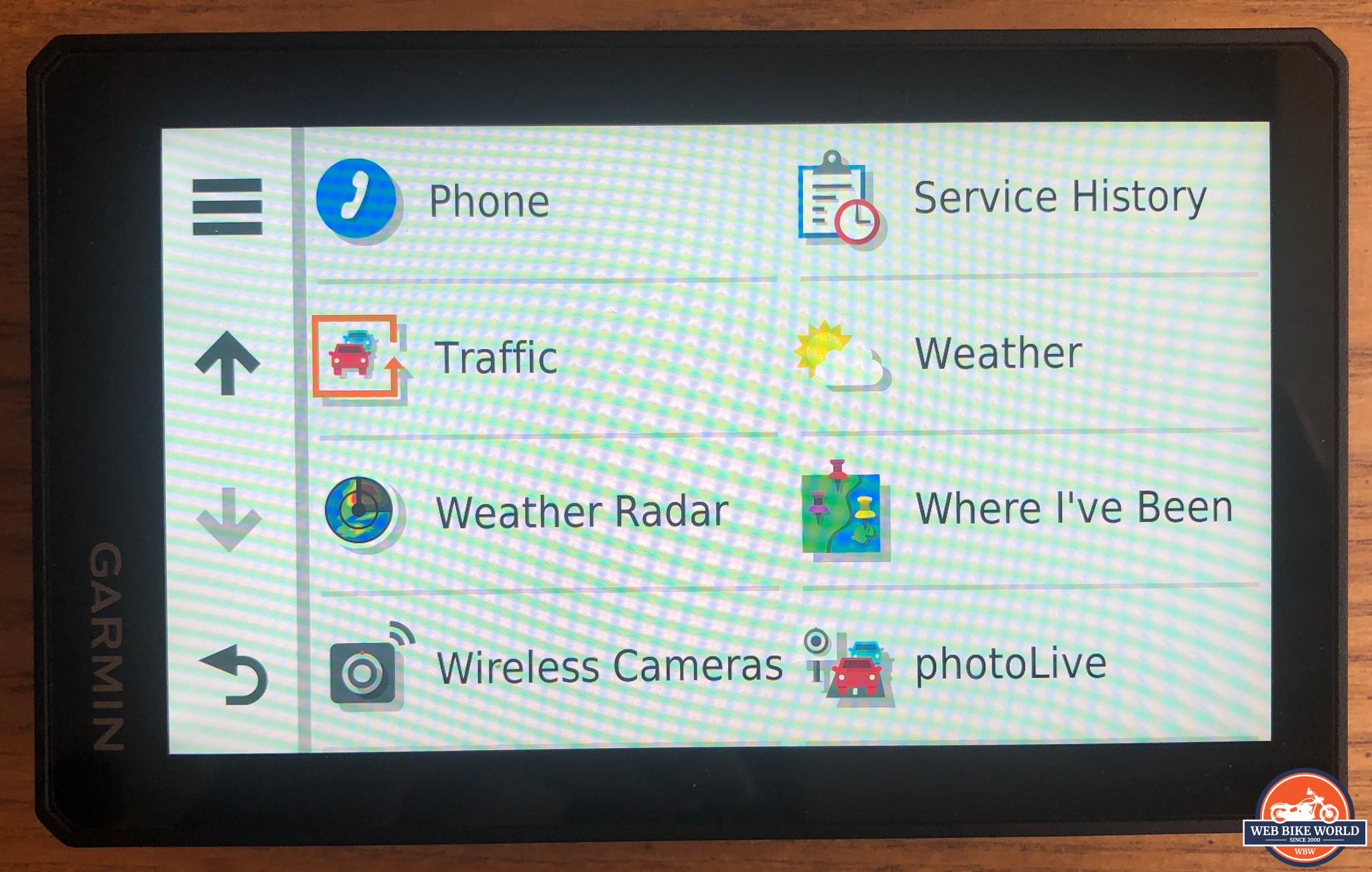 Another really useful feature is the driver alert which not only notifies you about up and coming hazards or sharp turns coming along your route, but also warns about changes in speed limits and speeding cameras (please be mindful of local legal requirements regards speed camera alerts on SatNav’s in certain countries). You can also receive notifications on weather conditions and the z?mo XT will inform you if there is potential for a sudden downpour (giving me time to find a café to take shelter and eat cake whilst it rained). Definitely my kind of sat nav J Personalising The z?mo XT With My Bike One feature that I found absolutely brilliant on our trip was being able to enter my bike details and relevant data into the z?mo XT and it knowing approximately when my bike needed to be re-fuelled. 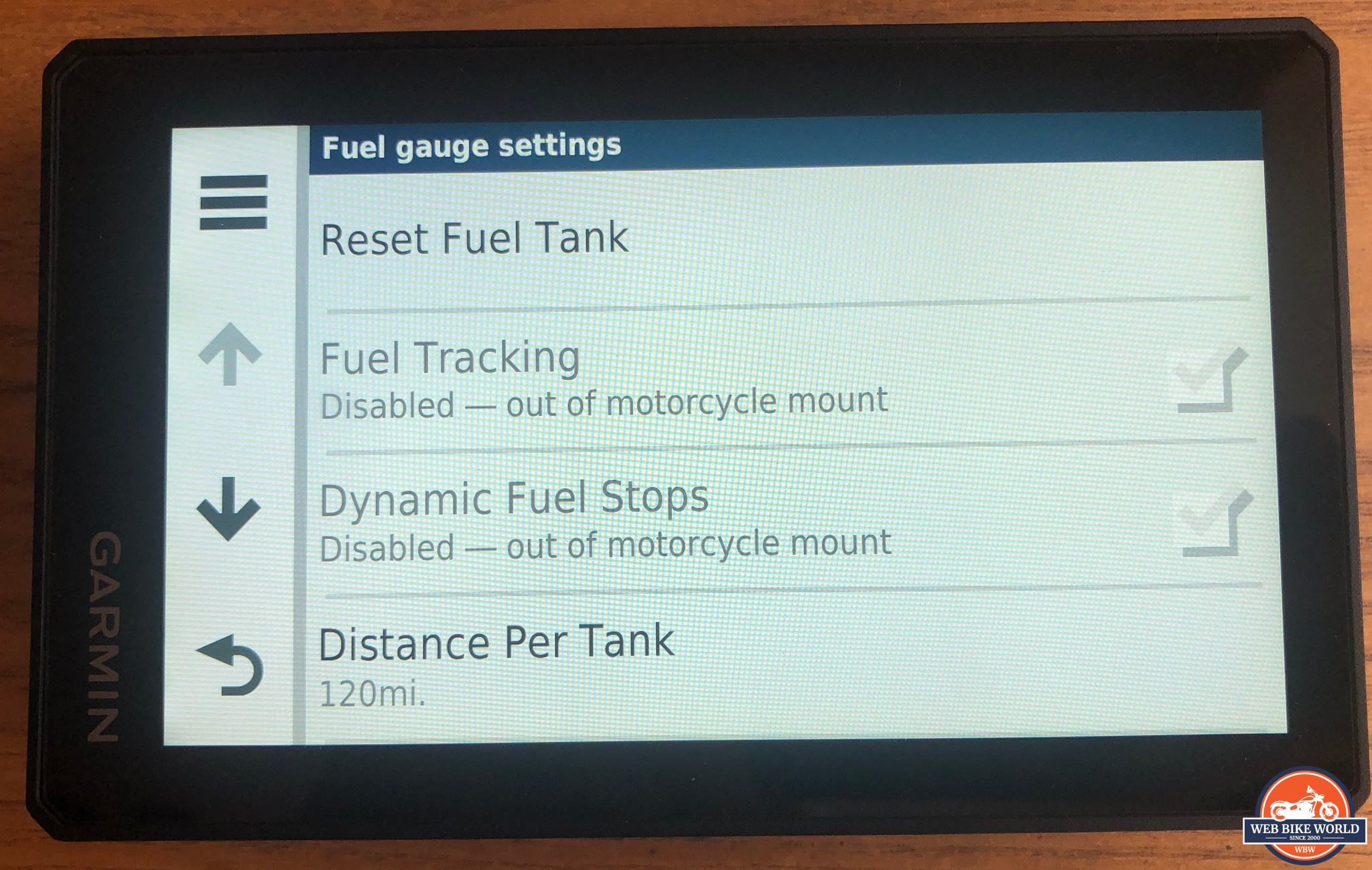 I would get a notification of low fuel and I could ask for a list of local fuel stations and fuel prices (price updates are reviewed regularly) and then be directed to the fuel station of my choice. In some of the places we stayed, there was no local fuel station and it was really useful to be able to access this information and plan our rides accordingly. 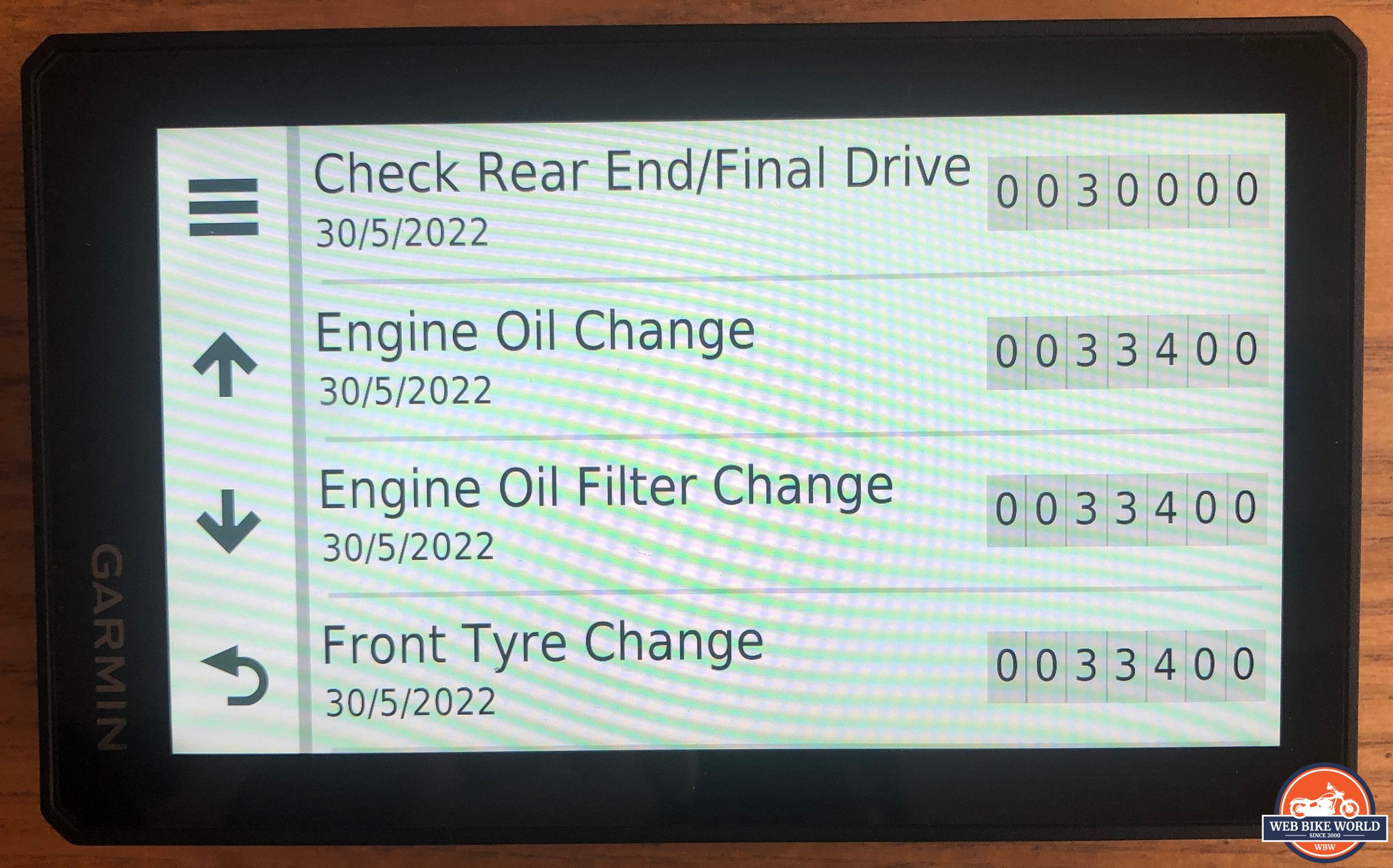 You can also enter other details such when your bike is due:
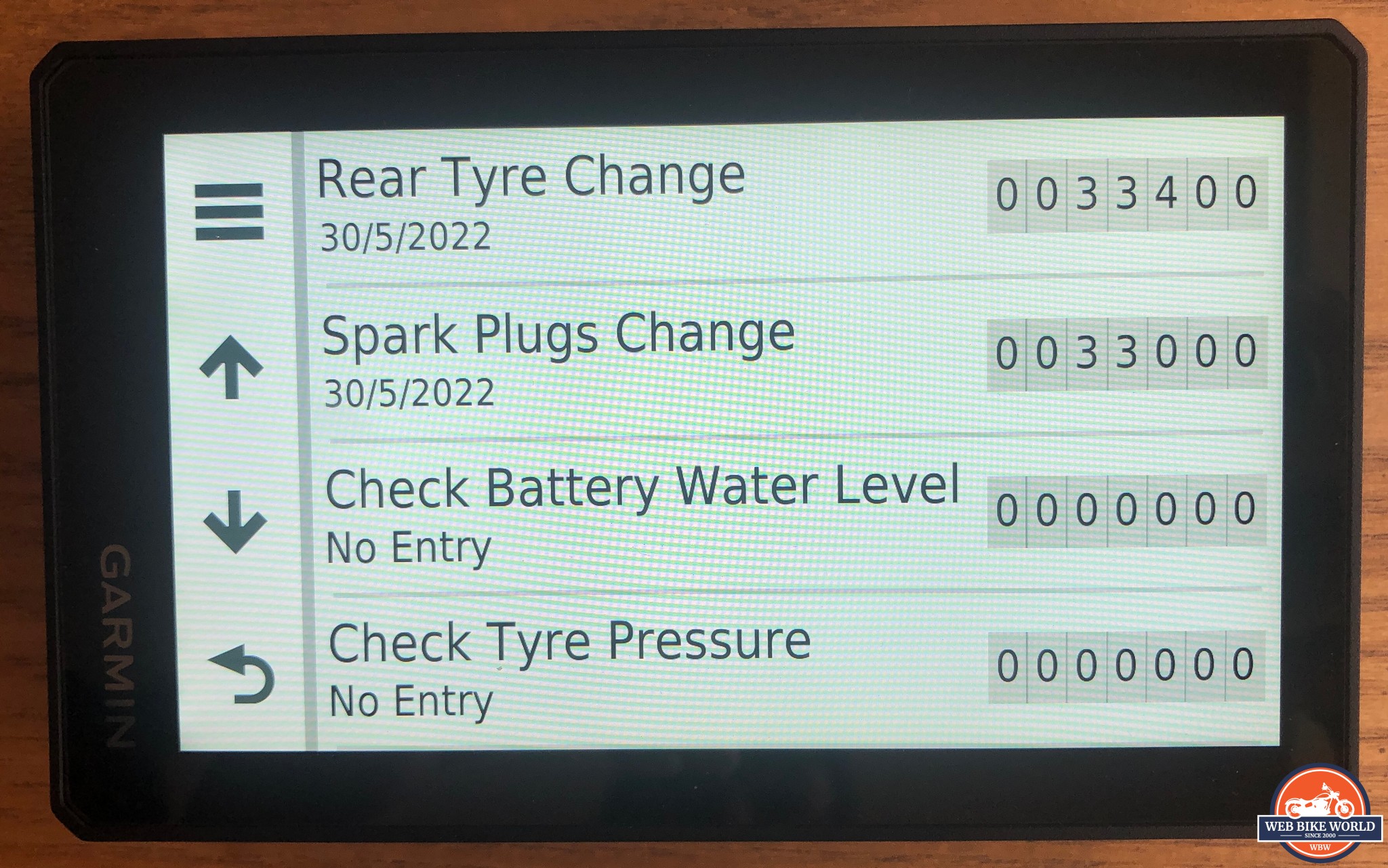 This is a brilliant way of keeping tabs on the maintenance side of your bike and also a really useful pre ride check, especially if you’re going on a trip. 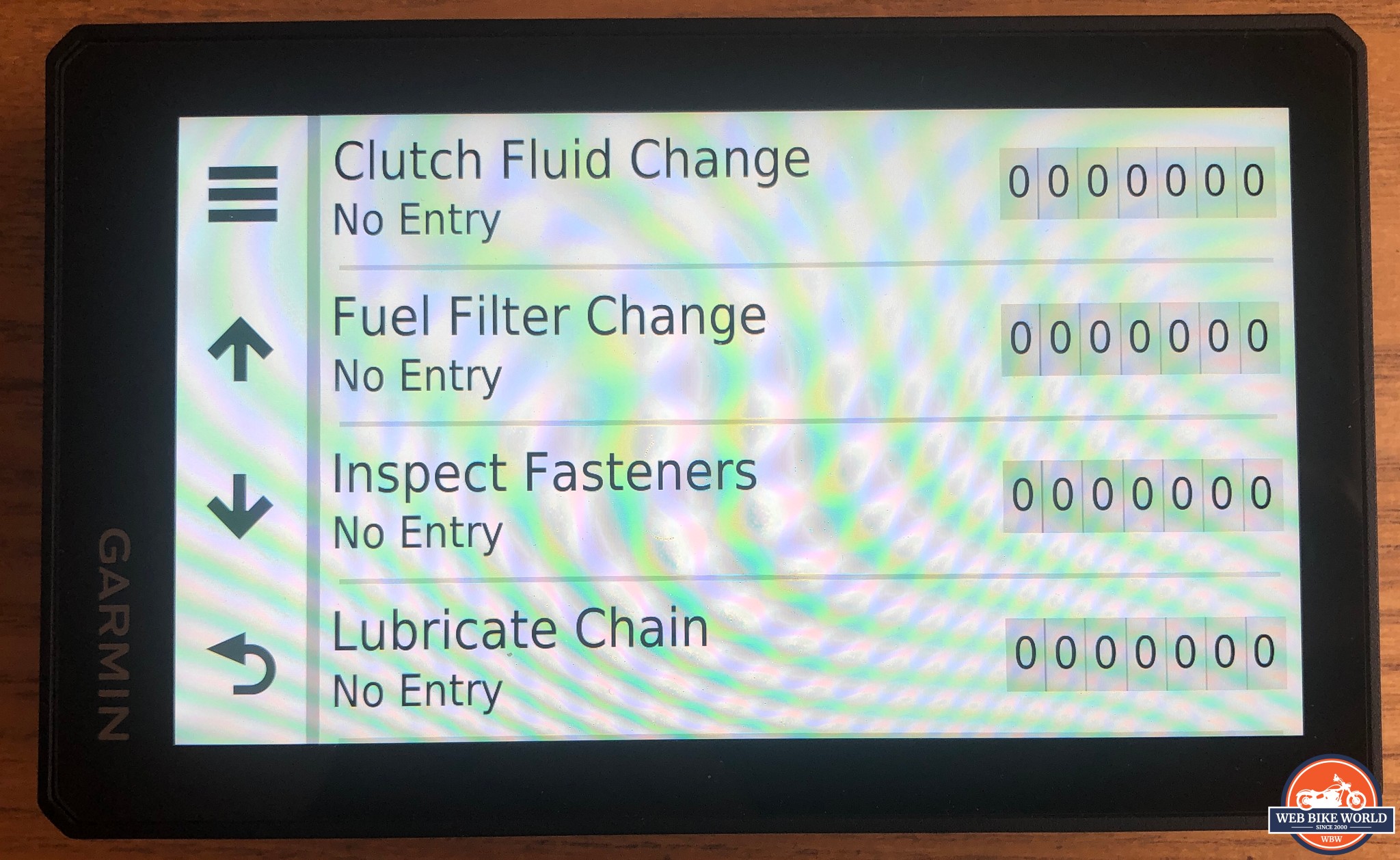 An accessory that is available to purchase is the Garmin PowerSwitch  digital switch box which. When paired with the z?mo XT, this will enable on-screen control of your bike’s 12-volt electronics such as fog lights and hazard lights. digital switch box which. When paired with the z?mo XT, this will enable on-screen control of your bike’s 12-volt electronics such as fog lights and hazard lights.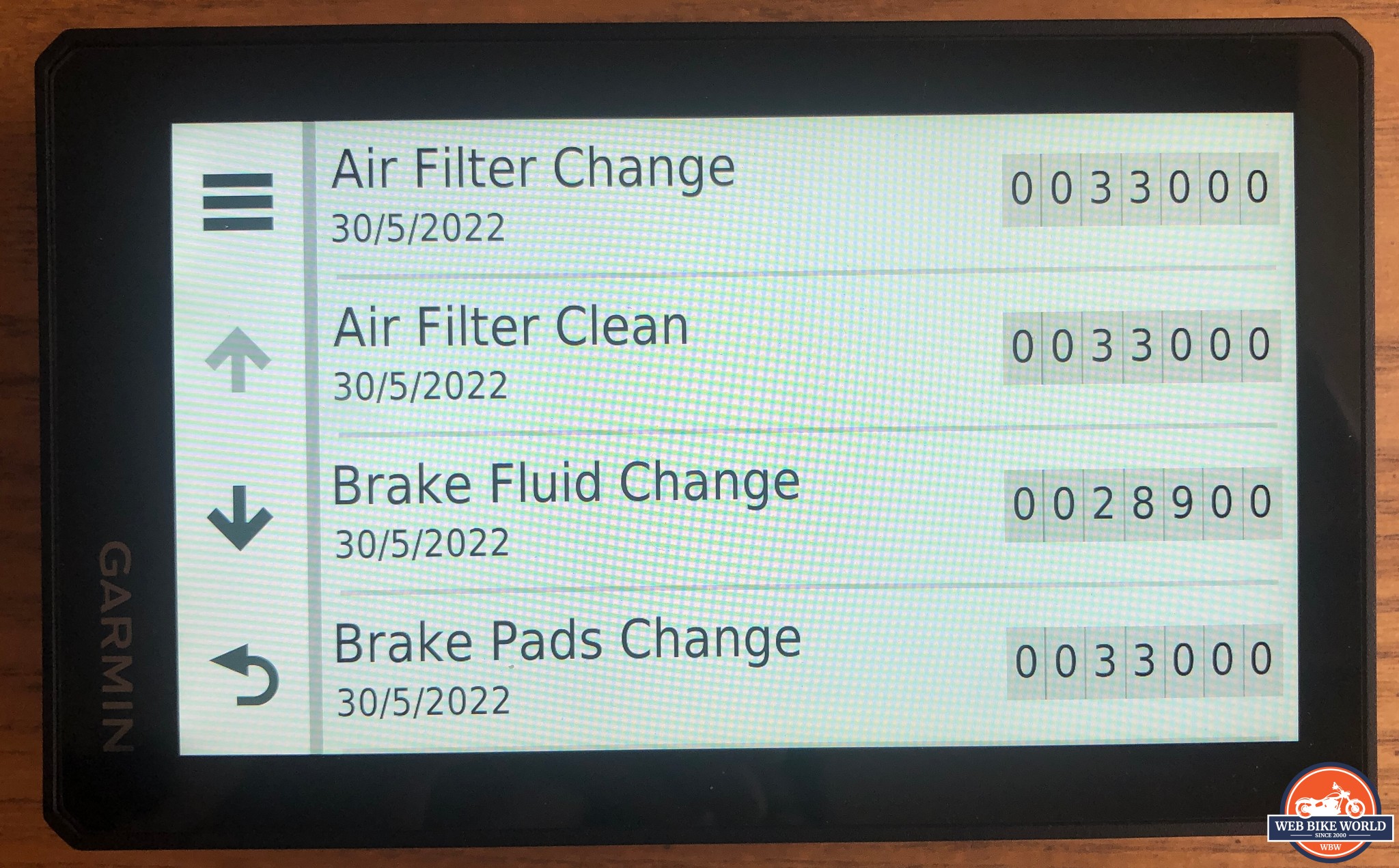 I am not sure that I would buy this to be honest, it is just as easy for me to control those features on my bike myself but if you are a techy person then I can see why you may like this. Built-in Wi-Fi The built-in Wi-Fi4 connectivity means that it is easy to keep maps and software up to date without using a computer. Onscreen cues will show when new updates are available meaning that when you need to know about traffic congestion or where the nearest fuel station it, by keeping the software up-to-date, you know you have the latest information available at your fingertips. 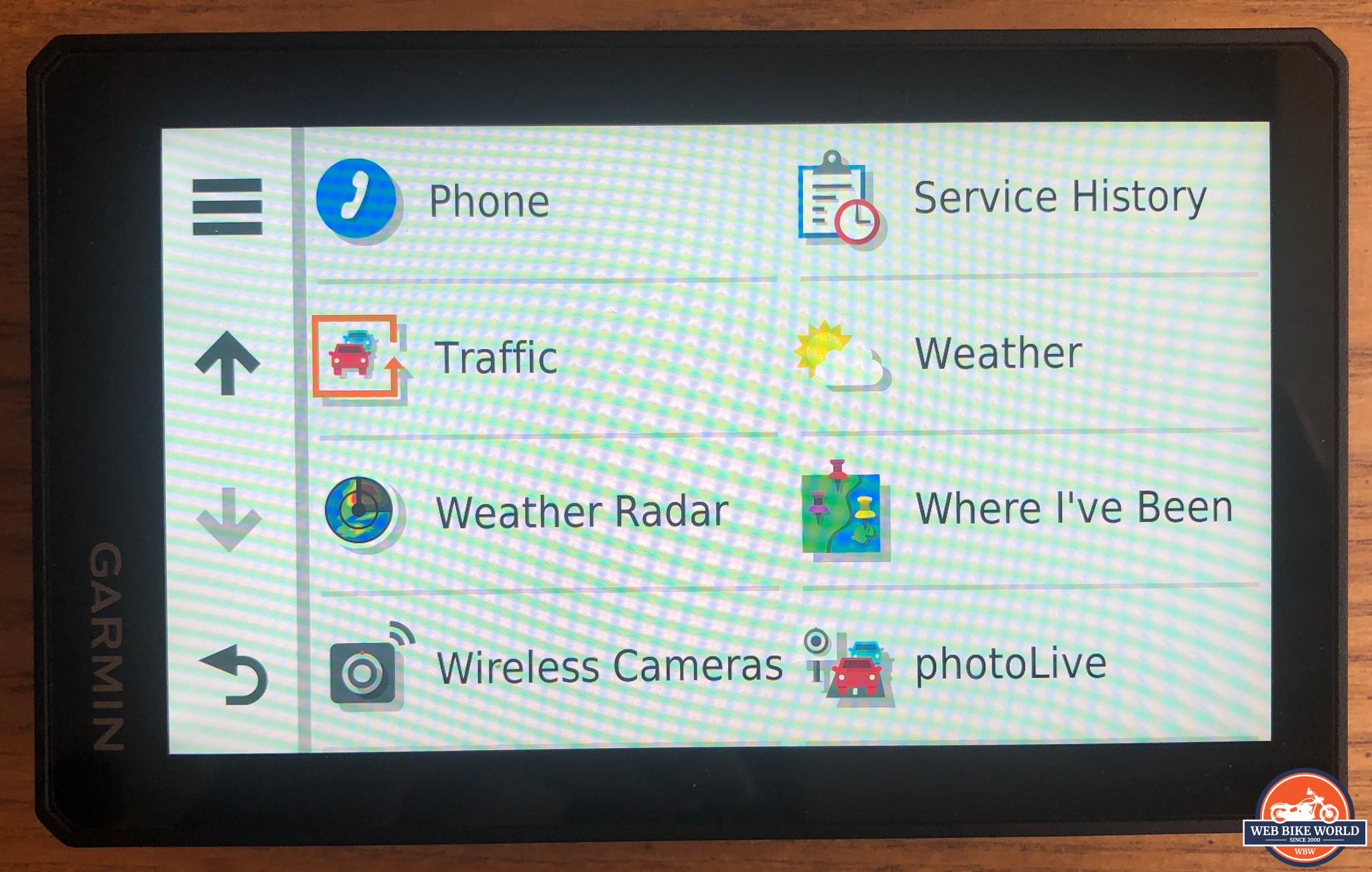 Verdict The Garmin z?mo XT is a superb SatNav that offers so many features that will keep you informed throughout our journey. I would say that you do need to take the time to understand the features and functions of the SatNav before your first major trip. A great way of doing this is by using the z?mo XT for local trips beforehand and finding out what works for you. In my opinion, great value for money and a sound investment  Pros
Buy Now <span class="button-title">RevZilla <span class="button-title">Amazon <span class="button-title">Garmin The post Garmin z?mo XT GPS Review appeared first on webBikeWorld.
__________________________________________________
I'm a bot. I don't need no stinkin' signature... |
|
|

|
 |
 Similar Threads
Similar Threads
|
||||
| Thread | Thread Starter | Forum | Replies | Last Post |
| [webbikeworld.com] - The New Garmin Montana 700 GPS Series Features SOS Function | Ninjette Newsbot | Motorcycling News | 0 | August 12th, 2020 05:52 AM |
| [webbikeworld.com] - Garmin VIRB Review | Ninjette Newsbot | Motorcycling News | 0 | October 26th, 2013 06:00 PM |
| Garmin GPS features | ai4px | General Motorcycling Discussion | 2 | May 6th, 2013 10:27 AM |
| [webbikeworld.com] - Garmin zumo 660 Review | Ninjette Newsbot | Motorcycling News | 0 | December 28th, 2009 10:10 PM |
| [webbikeworld.com] - Garmin zumo 660 Review | Ninjette Newsbot | Motorcycling News | 0 | December 28th, 2009 02:01 PM |
|
|