
 |
|
|
#1 |
|
ninjette.org guru
Name: Carrie
Location: Oregon
Join Date: Jul 2011 Motorcycle(s): Red 2009 Kawasaki Ninja 250R Posts: 408
Blog Entries: 2
|
MotoVlogging
Bought a little flip camera at best but the other day to VLOG my rides.... Rigged it on my helmet and successfully recorded my ride home from work (ish).
Having a problem finding a video editing program to clip out the silent (or embarrassing) parts. If anyone has a program that they use that's free, let me know what it is so I can get it posted!
__________________________________________________

|
|
|

|
|
|
#2 | |
|
#squid
Name: nickypoo
Location: Five Guys
Join Date: Jul 2011 Motorcycle(s): Track dedicated 2008 ZX6R Posts: A lot.
MOTM - Jul '16
|
Quote:
 My cool Google Chrome theme  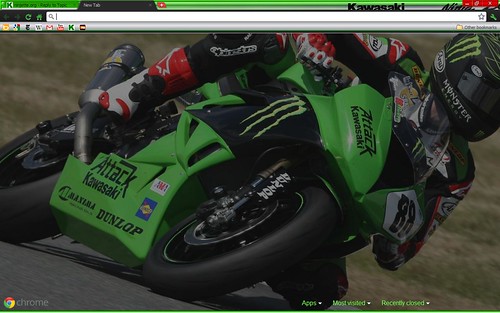
__________________________________________________

|
|
|
|

|
|
|
#3 | |
|
n00b
Name: Jorge
Location: Perris, CA
Join Date: Jul 2011 Motorcycle(s): Blue 2010 Ninja 250 Posts: 581
|
Quote:
If you're using a PC you should already have Windows Movie Maker installed. That program works pretty good and it's basic, simple, and best of all...FREE! I have the live version on my computer with Windows 7 and it works good. I'm curious, did you mount your camera on the inside of your helmet so you can record yourself talking or did you just mount it to get a view of what you're seeing. I have a Bloggie and it wouldn't fit inside my helmet so I just mounted it to the bike and it records everything the bike sees so I think that's perfect for me. Besides I'm not very talkative and if I was someone else I wouldn't want to hear myself talk so much so I won't be doing the talking in my videos lol |
|
|
|

|
|
|
#4 |
|
n00b
Name: Jorge
Location: Perris, CA
Join Date: Jul 2011 Motorcycle(s): Blue 2010 Ninja 250 Posts: 581
|
Have you ever used that editor? Do you know what it does?
|
|
|

|
|
|
#5 |
|
#squid
Name: nickypoo
Location: Five Guys
Join Date: Jul 2011 Motorcycle(s): Track dedicated 2008 ZX6R Posts: A lot.
MOTM - Jul '16
|
It's just an editor. I think you can use songs and not have your videos removed...also, WMV sucks because you can't get Full HD.
__________________________________________________

|
|
|

|
|
|
#6 |
|
n00b
Name: Jorge
Location: Perris, CA
Join Date: Jul 2011 Motorcycle(s): Blue 2010 Ninja 250 Posts: 581
|
Dude what is wrong with you? Do you just say things out loud just to say it?
|
|
|

|
|
|
#7 | |
|
ninjette.org guru
Name: Carrie
Location: Oregon
Join Date: Jul 2011 Motorcycle(s): Red 2009 Kawasaki Ninja 250R Posts: 408
Blog Entries: 2
|
Quote:
I mounted the camera inside my helmet.
__________________________________________________

|
|
|
|

|
|
|
#8 | |
|
n00b
Name: Jorge
Location: Perris, CA
Join Date: Jul 2011 Motorcycle(s): Blue 2010 Ninja 250 Posts: 581
|
Quote:
It's really easy to work with so it's really basic. If you want some amazing editing stuff then you're going to have to get a much better program like Sony Vegas Pro or something. Basically you open it up and load a file. From here you can add a title or credits with one click. If you want to add a caption then just slide the bar to where you want it and click on the 'caption'. If you want to speed up the video, just click the video and then go to edit. If you want to split the video so you can do something to one part and not the other, just line up the bar where you want to split it and click on split. Then you can edit them seperately. That what I did to one of my videos. I would want to add music from my computer but I know YouTube is going to flag it so I need to figure out something for that. I hope that helps, I'm no video editor but this program is really easy. |
|
|
|

|
|
|
#9 |
|
#squid
Name: nickypoo
Location: Five Guys
Join Date: Jul 2011 Motorcycle(s): Track dedicated 2008 ZX6R Posts: A lot.
MOTM - Jul '16
|
What did I do wrong?
__________________________________________________

|
|
|

|
|
|
#10 |
|
ninjette.org certified postwhore
Name: Cuong
Location: San Diego
Join Date: Jul 2010 Motorcycle(s): 2008 Ninja 250r, 2007 Daytona 675 Posts: A lot.
|
|
|
|

|
|
|
#11 | |
|
ninjette.org dude
Name: 1 guess :-)
Location: SF Bay Area
Join Date: Jun 2008 Motorcycle(s): '13 Ninja 300 (white, the fastest color!), '13 R1200RT, '14 CRF250L, '12 TT-R125LE Posts: Too much.
Blog Entries: 7
|
Quote:
The Windows Live stuff is slightly misleading when it installs from the Update panel. It will kick up a window *behind* the update panel asking you to OK the install, and it will sit there forever looking like it's doing nothing until you realize this. So if it looks like any install is really hanging for many minutes with no disk activity, make sure that the dialog box isn't hidden somewhere on the screen.
__________________________________________________
Montgomery Street Motorcycle Club / cal24.com / crf250l.org / ninjette.org ninjette.org Terms of Service Shopping for motorcycle parts or equipment? Come here first. The friendliest Ninja 250R/300/400 forum on the internet! (especially Unregistered) |
|
|
|

|
|
|
#12 |
|
ninjette.org guru
Name: Carrie
Location: Oregon
Join Date: Jul 2011 Motorcycle(s): Red 2009 Kawasaki Ninja 250R Posts: 408
Blog Entries: 2
|
...Okay.
Thanks for you suggestions. and away i go. WINDOWS MOVIE MAKER LIVE=FAIL.
__________________________________________________

|
|
|

|
|
|
#13 |
|
ninjette.org guru
Name: Carrie
Location: Oregon
Join Date: Jul 2011 Motorcycle(s): Red 2009 Kawasaki Ninja 250R Posts: 408
Blog Entries: 2
|
Holy **** im about to rip my hair out. Nothing is working. Every program skips like crazy.
__________________________________________________

|
|
|

|
|
|
#14 |
|
#squid
Name: nickypoo
Location: Five Guys
Join Date: Jul 2011 Motorcycle(s): Track dedicated 2008 ZX6R Posts: A lot.
MOTM - Jul '16
|
What do you mean?
__________________________________________________

|
|
|

|
|
|
#16 |
|
#squid
Name: nickypoo
Location: Five Guys
Join Date: Jul 2011 Motorcycle(s): Track dedicated 2008 ZX6R Posts: A lot.
MOTM - Jul '16
|
__________________________________________________

|
|
|

|
|
|
#17 |
|
ninjette.org guru
Name: Andrew
Location: Cleveland TN
Join Date: Jul 2011 Motorcycle(s): 2009 Kawasaki Ninja 250R Red Posts: 316
|
Keep us updated for when you get it uploaded
__________________________________________________
My YouTube Channel |
|
|

|
|
|
#18 |
|
ninjette.org guru
Name: Carrie
Location: Oregon
Join Date: Jul 2011 Motorcycle(s): Red 2009 Kawasaki Ninja 250R Posts: 408
Blog Entries: 2
|
I will. I just don't get it. I want to say so many bad words right now.
My flip camera only holds one gig of data and the video is uploading as 1.5 gigs. BAH Im about to give the eff up.
__________________________________________________

|
|
|

|
|
|
#19 | |
|
#squid
Name: nickypoo
Location: Five Guys
Join Date: Jul 2011 Motorcycle(s): Track dedicated 2008 ZX6R Posts: A lot.
MOTM - Jul '16
|
Quote:
Told you that a Go Pro is good  Anyway, I'm not sure what to say. I've never heard of a problem like that. But are you sure it's 1 GB? What kind of crappy HD camera only holds 1 GB. That's pretty bad lol. Contact Flip Video 
__________________________________________________

|
|
|
|

|
|
|
#20 |
|
ninjette.org certified postwhore
Name: Eric
Location: Murfreesboro, TN
Join Date: Jun 2011 Motorcycle(s): '13 300 Posts: A lot.
|
Skipping means choppy video I would gather...
Thought you said you used gimp in that other thread (site biz cards) carrie?? That's either a linux box (I hope) or at least a MAC (fail box) windows box's suck for video editing. Skipping could be a video card RAM issue or a limitation on your cpu/ram side.. Does it skip just playing it or only when you try to edit it? |
|
|

|
|
|
#21 | |
|
ninjette.org guru
Name: Carrie
Location: Oregon
Join Date: Jul 2011 Motorcycle(s): Red 2009 Kawasaki Ninja 250R Posts: 408
Blog Entries: 2
|
Quote:
I'm using windows 7. Yea I use gimp too.... but that's for imaging. Eric.
__________________________________________________

|
|
|
|

|
|
|
#23 |
|
"scandal!"
Name: Adan
Location: Somewhere
Join Date: May 2011 Motorcycle(s): 2011 250R(Crashed 2/26/2014), 09 ER6n Posts: 660
|
keep trying for us!! =[
|
|
|

|
|
|
#24 |
|
ninjette.org certified postwhore
Name: Eric
Location: Murfreesboro, TN
Join Date: Jun 2011 Motorcycle(s): '13 300 Posts: A lot.
|
Yeah I know Gimp is for imaging
  just googled searched it.. when the hell did Gimp become available for windows... I've always known it as a linux only app just googled searched it.. when the hell did Gimp become available for windows... I've always known it as a linux only app  That's why I thought you had linux or a mac. |
|
|

|
|
|
#25 |
|
n00b
Name: Jorge
Location: Perris, CA
Join Date: Jul 2011 Motorcycle(s): Blue 2010 Ninja 250 Posts: 581
|
Is your computer strong enough for video editing? Is the file in HD and your computer is struggling? Are you running a bunch of other stuff in the background?
What file is the actual movie? Is it AVI, MP4, WMV...my bloggie puts out the files into mp4 and it works great with WLMM. It takes a few minutes for the program to completely read the file before I can edit it smoothly but it's fine with me. I load the file and then go watch tv or walk my dog. When I'm back the file is fully loaded, analyzed, and ready for me to mess with it. My HP laptop isn't strong at all, but it's got decent enough power and I make sure that nothing else is running at the same time. |
|
|

|
|
|
#26 | |
|
ninjette.org guru
Name: Carrie
Location: Oregon
Join Date: Jul 2011 Motorcycle(s): Red 2009 Kawasaki Ninja 250R Posts: 408
Blog Entries: 2
|
Quote:
Mp4 format. Yea my comp is newer. it is HD though. it's my ride home from work so it's about 25 mins long, that's why I have to edit it down.
__________________________________________________

|
|
|
|

|
|
|
#27 |
|
#squid
Name: nickypoo
Location: Five Guys
Join Date: Jul 2011 Motorcycle(s): Track dedicated 2008 ZX6R Posts: A lot.
MOTM - Jul '16
|
Just because it's new doesn't mean it is powerful enough. What Processor and Graphics card does it have?
__________________________________________________

|
|
|

|
|
|
#28 | |
|
n00b
Name: Jorge
Location: Perris, CA
Join Date: Jul 2011 Motorcycle(s): Blue 2010 Ninja 250 Posts: 581
|
Quote:
Here is a link to the video...don't mind the cheesy music...it's from You Tube lol |
|
|
|

|