
 |
|
|
#41 |
|
So slow I'm first!
Name: Sunny
Location: San Jose, CA
Join Date: Oct 2008 Motorcycle(s): 06 Kawasaki Ninja EX250 Posts: A lot.
Blog Entries: 10
|
Your riding teacher... Is very superstitous. The only thing a camera steals is a moment of your memory so that you may reflect back on it.
I can see how your train of thought is going. If you get me the picture I can see what I can do. It all hinges on the primary picture first. No problem Zartan! (can you tell I am really bored at work?)
__________________________________________________
Learn from the mistakes of others, you cannot make them all yourself. Save yourself the trouble and Learn. |
|
|

|
|
|
#42 |
|
ninjette.org certified postwhore
Name: zartan
Location: spam la
Join Date: Oct 2008 Motorcycle(s): 08 250 R Posts: A lot.
|
http://www.ninjette.org/forums/showthread.php?t=16733
might be a pict of Throttle Rocket here somewhere ") just in case you are really bored  
__________________________________________________
"Don't let adverse facts stand in the way of a good decision" Colin Powell |
|
|

|
|
|
#43 |
|
So slow I'm first!
Name: Sunny
Location: San Jose, CA
Join Date: Oct 2008 Motorcycle(s): 06 Kawasaki Ninja EX250 Posts: A lot.
Blog Entries: 10
|
Throttle Rocket?
That is the same picture 'shoot' where I got the image for yours already. The close up of your bike with the Cherry blossoms in the bg.
__________________________________________________
Learn from the mistakes of others, you cannot make them all yourself. Save yourself the trouble and Learn. |
|
|

|
|
|
#44 |
|
ninjette.org certified postwhore
Name: zartan
Location: spam la
Join Date: Oct 2008 Motorcycle(s): 08 250 R Posts: A lot.
|
TR is my Husband... scroll down this thread yep he is on his red one. I have a couple of ones with him riding .. Let me look
http://www.ninjette.org/forums/showthread.php?t=16733
__________________________________________________
"Don't let adverse facts stand in the way of a good decision" Colin Powell |
|
|

|
|
|
#45 |
|
ninjette.org member
Name: zail
Location: Bristol, UK
Join Date: Apr 2009 Motorcycle(s): 08 Ninja 250r Posts: 156
|
Hey Blue Tyke!
Was well cool to see my pic first on the thead - Thank you  And as a special thank you here's one of your pics.... My photoshop skills are a bit rusty but I tried to recipricate in a similar stylee 
|
|
|

|
|
|
#46 |
|
ninjette.org certified postwhore
Name: Rick
Location: Alexandria, Louisiana
Join Date: Jan 2009 Motorcycle(s): 05 Blue Ninja 250 Posts: Too much.
MOTY - 2017, MOTM - Jan '19, Oct '16, May '14
|
That is a hot pic. I love the pony tail hanging down. The pic looks like a togh rider that is very femenine.
|
|
|

|
|
|
#47 |
|
So slow I'm first!
Name: Sunny
Location: San Jose, CA
Join Date: Oct 2008 Motorcycle(s): 06 Kawasaki Ninja EX250 Posts: A lot.
Blog Entries: 10
|
Wow! Zail thanks so much! That is neat! You know I never thought of using that picture for playing in PS! Good choice! The bg turned out awesome too!
__________________________________________________
Learn from the mistakes of others, you cannot make them all yourself. Save yourself the trouble and Learn. |
|
|

|
|
|
#48 |
|
ninjette.org member
Name: zail
Location: Bristol, UK
Join Date: Apr 2009 Motorcycle(s): 08 Ninja 250r Posts: 156
|
Noprob Blue Tyke glad you like it
 Was fun to play in PS again! Was fun to play in PS again!
|
|
|

|
|
|
#49 |
|
So slow I'm first!
Name: Sunny
Location: San Jose, CA
Join Date: Oct 2008 Motorcycle(s): 06 Kawasaki Ninja EX250 Posts: A lot.
Blog Entries: 10
|
What font did you use???
__________________________________________________
Learn from the mistakes of others, you cannot make them all yourself. Save yourself the trouble and Learn. |
|
|

|
|
|
#50 |
|
ninjette.org member
Name: zail
Location: Bristol, UK
Join Date: Apr 2009 Motorcycle(s): 08 Ninja 250r Posts: 156
|
It's called Pristina...
heres a slightly different version  |
|
|

|
|
|
#51 |
|
So slow I'm first!
Name: Sunny
Location: San Jose, CA
Join Date: Oct 2008 Motorcycle(s): 06 Kawasaki Ninja EX250 Posts: A lot.
Blog Entries: 10
|
Ugggh!! or rather AHHH I got home and my mouse is not working! I think the USB port (on the mouse cord end) is tweaked. I tried it in all three ports and it is still not working. I guess i have to run and get a new one... What a shame...
Thanks Zail! I'll see if I can find the font. Oooh I like the light one too! Now that I am home they are saved 
__________________________________________________
Learn from the mistakes of others, you cannot make them all yourself. Save yourself the trouble and Learn. |
|
|

|
|
|
#52 |
|
ninjette.org certified postwhore
Name: Lil One
Location: NB Canada
Join Date: Mar 2009 Motorcycle(s): '09 Ninja 250 Black Posts: A lot.
|
i was trying to figure out the differences in the two pics....the font color
brain fart dohhh |
|
|

|
|
|
#53 |
|
So slow I'm first!
Name: Sunny
Location: San Jose, CA
Join Date: Oct 2008 Motorcycle(s): 06 Kawasaki Ninja EX250 Posts: A lot.
Blog Entries: 10
|
A few things are different. It is lighhter all around, the font is certainly lighter and she embossed my image (See how it looks like I am slightly rubbery?) At least I think it is embossing.. I kind of jump out of the background
Now I am off to Target to get another mouse
__________________________________________________
Learn from the mistakes of others, you cannot make them all yourself. Save yourself the trouble and Learn. |
|
|

|
|
|
#54 |
|
So slow I'm first!
Name: Sunny
Location: San Jose, CA
Join Date: Oct 2008 Motorcycle(s): 06 Kawasaki Ninja EX250 Posts: A lot.
Blog Entries: 10
|
Throttle Rocket

__________________________________________________
Learn from the mistakes of others, you cannot make them all yourself. Save yourself the trouble and Learn. |
|
|

|
|
|
#55 |
|
ninjette.org certified postwhore
Name: Lil One
Location: NB Canada
Join Date: Mar 2009 Motorcycle(s): '09 Ninja 250 Black Posts: A lot.
|
i love the red in that one wow
|
|
|

|
|
|
#56 |
|
ninjette.org certified postwhore
Name: zartan
Location: spam la
Join Date: Oct 2008 Motorcycle(s): 08 250 R Posts: A lot.
|
double wow!!!!! thanks Sunny!!!!
__________________________________________________
"Don't let adverse facts stand in the way of a good decision" Colin Powell |
|
|

|
|
|
#57 |
|
So slow I'm first!
Name: Sunny
Location: San Jose, CA
Join Date: Oct 2008 Motorcycle(s): 06 Kawasaki Ninja EX250 Posts: A lot.
Blog Entries: 10
|
No problem!!
That one did argue with me for a while... For the clear image I was going to use the one of him out front in the yard but this one didn't agree..  I am happy with the results of that one I am happy with the results of that one 
__________________________________________________
Learn from the mistakes of others, you cannot make them all yourself. Save yourself the trouble and Learn. |
|
|

|
|
|
#58 |
|
ninjette.org member
Name: zail
Location: Bristol, UK
Join Date: Apr 2009 Motorcycle(s): 08 Ninja 250r Posts: 156
|
|
|
|

|
|
|
#59 |
|
ninjette.org certified postwhore
Name: Lil One
Location: NB Canada
Join Date: Mar 2009 Motorcycle(s): '09 Ninja 250 Black Posts: A lot.
|
i told it was more vivid but i wasn't sure of that either. i thought it was just mind playing trick on me again so i didnt say anything didnt want to look like i was imagining things ...lol

|
|
|

|
|
|
#60 |
|
ninjette.org member
Name: Robert
Location: Gold Bar, Wa.
Join Date: Nov 2008 Motorcycle(s): 2008 Ninja 250 2008 KLR 650 2003 Speed Triple Posts: 15
|
SUNNY -
That is totally awesome! Thank you very much ! 
|
|
|

|
|
|
#61 |
|
So slow I'm first!
Name: Sunny
Location: San Jose, CA
Join Date: Oct 2008 Motorcycle(s): 06 Kawasaki Ninja EX250 Posts: A lot.
Blog Entries: 10
|
Your welcome TR! Glad you like it!
__________________________________________________
Learn from the mistakes of others, you cannot make them all yourself. Save yourself the trouble and Learn. |
|
|

|
|
|
#62 |
|
ninjette.org member
Name: Nick
Location: Maryland
Join Date: Apr 2009 Motorcycle(s): 2004 Ninja 250R Posts: 79
|
so i'm trying to figure out how your doing this exactly; larger image in the background, with the pattern layer overtop and then mask the background bike & rider through it, and then put the bike & rider image on top (with everything else from the image turned transparent of course)?
|
|
|

|
|
|
#63 |
|
ninjette.org certified postwhore
Name: zartan
Location: spam la
Join Date: Oct 2008 Motorcycle(s): 08 250 R Posts: A lot.
|
It is top secret... I am sure if she tells you... she will have to.. you know...
__________________________________________________
"Don't let adverse facts stand in the way of a good decision" Colin Powell |
|
|

|
|
|
#64 |
|
So slow I'm first!
Name: Sunny
Location: San Jose, CA
Join Date: Oct 2008 Motorcycle(s): 06 Kawasaki Ninja EX250 Posts: A lot.
Blog Entries: 10
|
LOL No no secret what-so-ever!
This is a tutorial I learned from someone else... (we will use the Komodo dragon picture cause thats what i have on this computer) You start with your original picture... remove the background by any means you feel comfortable (I prefer the marqee tool so I copy and paste my image into a new file and delete the bg that way) Original- Can be found in the Pictures of your Baby thread or in Ninja's at Speed (Broom is the owner of the bike) Without BG (of course in PS it is transparent but when you flatten it it makes it white)  From here I always adjust my canvas size to the the size I want then I always save (good idea in this line of work). Copy and paste the stand out object. Hide the original. (you'll thank me for that so if something happens you still have one with out the background) You are going to copy and paste that image multiple times... many many many times. This is going to be the background. You can postition the pictures any way you would like. Example:  Merge the image into one layer (I do this by right clicking and merging it down a layer until all the images are on one layer. This is important for the next step) Make a new layer and fill it in with what ever color you would like. Generaly though I have used nothing but black. This will fill in any 'holes' that might be in your image background. Merge these two together. Save! (which is important and doing the merging before will save you from having to do it again if something goes wrong) Now we smuge! take your smuge tool (the finger) and using which ever brush you would like, I have many different I use so it is a personal choice. Smuge that background! Example of smuge  After that.. Smuge to your likings. I happened to like this: 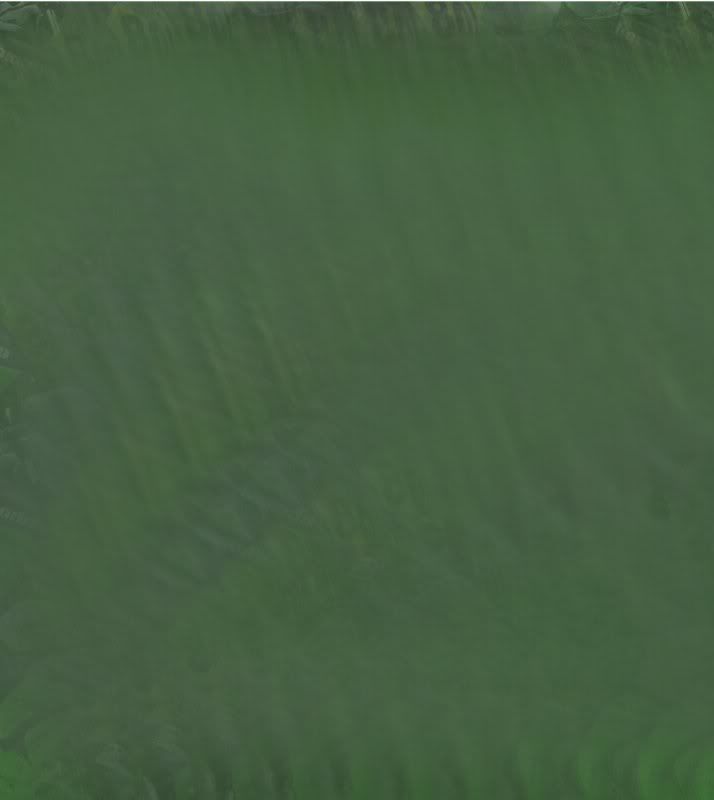 Remember that original (Backgroundless) I had you hide? Unhide that. Copy and paste it again. Select one of them to scale. And do so to your liking. (you can also flip rotate etc to get the combination to your liking. You can use another image all together just remember to remove the background from that one.) Make sure your clear image is in front of all other layers.  Select your scaled image and change the Layer Mode to Soft Light It should look something like this:  (Also for this one I used an image of a Komodo dragon in which I cleared out the background and added in to be near the scaled bike. You don't have to do this but incase you wanted to follow the same steps for the scaled image for your added image) Now duplicate/copy the background layer and paste it/move it to between the clear picture and your scaled picture. Change that layer mode to Overlay.  This darkens the background a little I tend to like the effect as you can see the difference. Also if your bg is very vibrant (Like Throttle rockets) then it helps it stand out a little as well... After that you can add text and borders as you want. My end results: 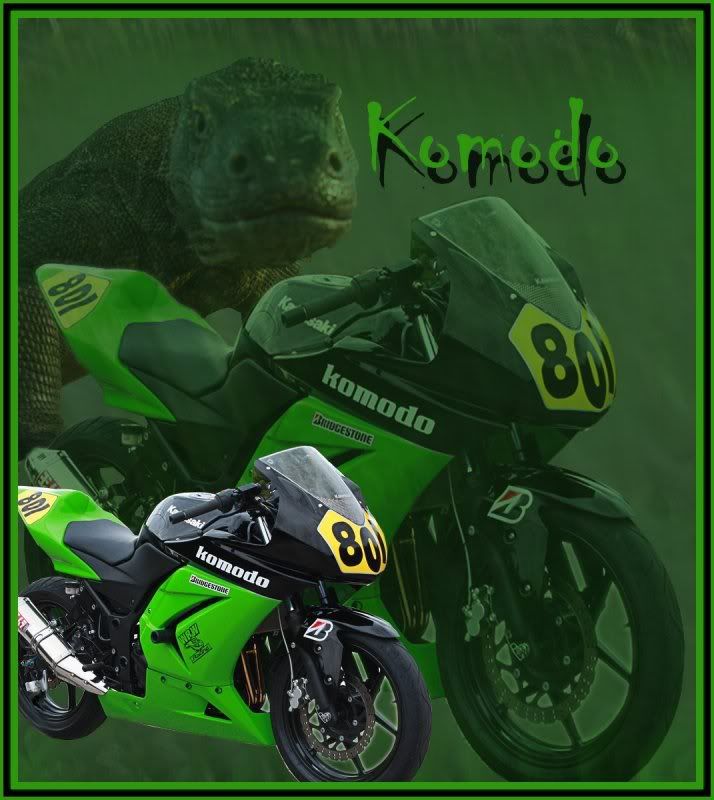
__________________________________________________
Learn from the mistakes of others, you cannot make them all yourself. Save yourself the trouble and Learn. Last futzed with by BlueTyke; May 4th, 2009 at 09:08 AM. Reason: edited several times to correct spelling, add in one detail and so on. No one said I was brilliant. |
|
|

|
|
|
#65 |
|
ninjette.org member
Name: zail
Location: Bristol, UK
Join Date: Apr 2009 Motorcycle(s): 08 Ninja 250r Posts: 156
|
Nice tutorial BT

|
|
|

|
|
|
#66 |
|
Track Junkie
Name: Jon
Location: Dallas
Join Date: Dec 2008 Motorcycle(s): '08 Ninja 250r Track Bike, DR350 commuter, KDX220 woods bike Posts: 602
|
cool... thanks sunny
__________________________________________________
Las Escobas -- Track Bikes Save Lives JonBroom.com |
|
|

|
|
|
#67 |
|
Livin' the Minimoto Life
Name: Mark
Location: Riding around in TX
Join Date: Mar 2009 Motorcycle(s): 2022 Honda Navi, 2018 Z-125 Pro Posts: A lot.
|
I was applying for a marketing/promotions job at Harley Davidson a few months back. My style is more simplistic than that, but then again, in advertising, simplistic is what catches a person's eye in a crowded magazine.
 I like these styles on here. Looking good!
__________________________________________________
--- My IG Page --- My FB page! --- 2022 Honda Navi && 2018 Z-125 Pro |
|
|

|
|
|
#68 | |
|
So slow I'm first!
Name: Sunny
Location: San Jose, CA
Join Date: Oct 2008 Motorcycle(s): 06 Kawasaki Ninja EX250 Posts: A lot.
Blog Entries: 10
|
Your welcome! Feel free to take
 Quote:

__________________________________________________
Learn from the mistakes of others, you cannot make them all yourself. Save yourself the trouble and Learn. |
|
|
|

|
|
|
#69 |
|
So slow I'm first!
Name: Sunny
Location: San Jose, CA
Join Date: Oct 2008 Motorcycle(s): 06 Kawasaki Ninja EX250 Posts: A lot.
Blog Entries: 10
|
Next!
 Look Tor! No reflector! 
__________________________________________________
Learn from the mistakes of others, you cannot make them all yourself. Save yourself the trouble and Learn. |
|
|

|
|
|
#70 |
|
Ms. Personality
Name: CB
Location: Murvill, TN
Join Date: Jan 2009 Motorcycle(s): Depends on the week you ask Posts: A lot.
|
That's cool.
|
|
|

|
|
|
#71 |
|
So slow I'm first!
Name: Sunny
Location: San Jose, CA
Join Date: Oct 2008 Motorcycle(s): 06 Kawasaki Ninja EX250 Posts: A lot.
Blog Entries: 10
|
Next!
GirlyGirl69... Not sure if this is an actual bike but it is set as your profile picture.... I couldn't decide which one I liked more so here are both...  I really like this dark one though 
__________________________________________________
Learn from the mistakes of others, you cannot make them all yourself. Save yourself the trouble and Learn. |
|
|

|
|
|
#72 |
|
Ms. Personality
Name: CB
Location: Murvill, TN
Join Date: Jan 2009 Motorcycle(s): Depends on the week you ask Posts: A lot.
|
I like the first one better.
|
|
|

|
|
|
#73 |
|
So slow I'm first!
Name: Sunny
Location: San Jose, CA
Join Date: Oct 2008 Motorcycle(s): 06 Kawasaki Ninja EX250 Posts: A lot.
Blog Entries: 10
|
I think so too... I just like how the butterflies came out on the second one >< I really don't like the black background...
NEXT- SpyderGirl 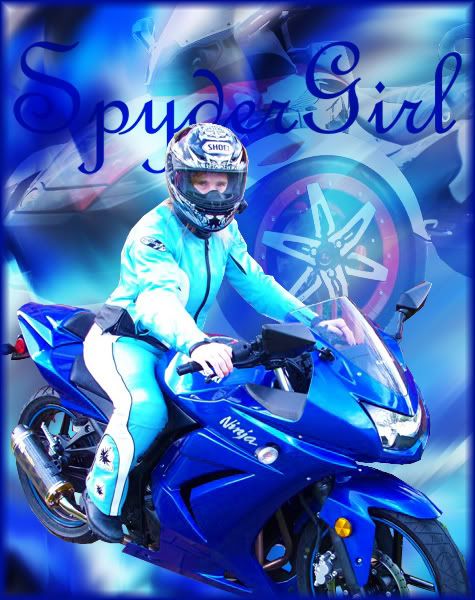
__________________________________________________
Learn from the mistakes of others, you cannot make them all yourself. Save yourself the trouble and Learn. |
|
|

|
|
|
#74 |
|
ninjette.org member
Name: Nick
Location: Maryland
Join Date: Apr 2009 Motorcycle(s): 2004 Ninja 250R Posts: 79
|
Ah ok cool thanks
|
|
|

|
|
|
#75 |
|
ninjette.org guru
Name: Tor
Location: TX
Join Date: Dec 2008 Motorcycle(s): 09 250r (*sold*), 2010 Daytona 675 Posts: 301
|
|
|
|

|
|
|
#76 |
|
So slow I'm first!
Name: Sunny
Location: San Jose, CA
Join Date: Oct 2008 Motorcycle(s): 06 Kawasaki Ninja EX250 Posts: A lot.
Blog Entries: 10
|
Your welcome Tor! (I know how much you despised that reflector)
__________________________________________________
Learn from the mistakes of others, you cannot make them all yourself. Save yourself the trouble and Learn. |
|
|

|
|
|
#77 |
|
ninjette.org member
Name: Charlene
Location: Grimsby, Ontario
Join Date: Apr 2009 Motorcycle(s): 2009 Ninja 250R Posts: 21
|
OMG that looks amazing.... I really like the pink, of coarse that is my favorite colour, are you doing these for everyone on here? but thanks for doing that for me.
|
|
|

|
|
|
#78 |
|
So slow I'm first!
Name: Sunny
Location: San Jose, CA
Join Date: Oct 2008 Motorcycle(s): 06 Kawasaki Ninja EX250 Posts: A lot.
Blog Entries: 10
|
Um I do them as I see a picture that I can work into it... Or if someone asks.
 There are some pictures of bikes that I have 'stolen' and am working on. Right now though I am at work and sick... So I haven't really been up to it. There are some pictures of bikes that I have 'stolen' and am working on. Right now though I am at work and sick... So I haven't really been up to it. Glad you like them. Feel free to save and post anywhere.
__________________________________________________
Learn from the mistakes of others, you cannot make them all yourself. Save yourself the trouble and Learn. |
|
|

|
|
|
#79 |
|
3 for street, 2 for dirt
Name: Katlyn
Location: San Francisco Bay Area (California)
Join Date: Mar 2009 Motorcycle(s): 2008 Can Am Spyder PE #1344 / 2009 Kawi KLX140L Monster Energy / 2009 Kawi Ninja 250R (RIP 8.23.09) Posts: 586
|
These are so awesome girl. I already put mine as my Facebook profile pic.
Is this photoshop that you are using? I wish I could afford that program...
__________________________________________________
Feel free to look me up on facebook. |
|
|

|
|
|
#80 |
|
So slow I'm first!
Name: Sunny
Location: San Jose, CA
Join Date: Oct 2008 Motorcycle(s): 06 Kawasaki Ninja EX250 Posts: A lot.
Blog Entries: 10
|
Yes it is. Though Komodo's was done in a program called Gimp
www.gimp.com a free photoshop like program (It is what I use at work)
__________________________________________________
Learn from the mistakes of others, you cannot make them all yourself. Save yourself the trouble and Learn. |
|
|

|