
 |
|
|
#1 |
|
ninjette.org member
Name: Ken
Location: Central New Jersey
Join Date: Oct 2013 Motorcycle(s): 2009 Kawasaki Ninja 250R Posts: 219
|
Need help with rear blinkers
Hey guys,
I am completely new to this whole wiring thing, so please forgive me if I am asking a bit of noob questions here. Mechanically I am pretty good with the bike, but when it comes to electronics, wiring, and such, I am not quite as good. So when I purchased my bike it had no blinkers installed. The stock front and rear blinkers were removed because the previous owner dropped the bike and broke them, so he just removed them entirely. I recently have purchased rear blinkers for my bike. http://www.ebay.com/itm/111191696326...T0%26ga4m%3DT3 My question is, where is the hookup for the rear blinkers? I took a look at the bike this past weekend while doing some schedule maintenance and took notice of the wiring under the passenger seat leading to the brake light. I noticed that coming off of that wire that leads to the brake light is another wire that has a plastic hookup connection that looks the same as the hookup that the brake light connects to. I was wondering what that additional hookup is for. Is that the hookup for the rear blinkers? I installed my license plate this past weekend as well, and to do so I had to remove some nuts and bolts to remove the fixture that holds the license plate in order to bolt the plate onto the bike. On my bike, I noticed a little LED light above the license plate. The wires leading from that led are not connected to anything. They are just free wires with no connection at either end. Possibly that is what the extra connection coming off of the brake light wire is intended for? If so, where is the connection for the brake lights? Your help is greatly appreciated. If there is a previous threat that covers this, please link me up with that threat, as I could not find it. I apologize again if I am asking noob questions. |
|
|

|
|
|
#2 |
|
ninjette.org member
Name: Patrick
Location: Coronado, CA
Join Date: Jun 2013 Motorcycle(s): 2015 zx6r Posts: 176
|
I'd suggest getting a wiring diagram somehow. It'll show you what goes where and powers which thing.
If that's not an option, you could always start poking around with a multimeter. (yeah... I'm not a great help. Only ninjette I owned was a pregen :/ ) Here's the best I could do on short notice: 2008 ex250j wiring diagram |
|
|

|
|
|
#3 |
|
Fast-Guy wannabe
Name: Jason
Location: Brentwood, Ca
Join Date: Oct 2011 Motorcycle(s): 2009 Ninja250, 2011 RM-Z250, 2004 NSR50, Posts: A lot.
MOTM - Jan '13
|

|
|
|

|
|
|
#4 |
|
Daily Ninjette rider
Name: Hernan
Location: Florida
Join Date: Mar 2011 Motorcycle(s): 2007 Ninja 250 Posts: A lot.
MOTY - 2016, MOTM - Dec '12, Jan '14, Jan '15, May '16
|
No need for apologies: noob questions is what keeps old members of the site awake.
   These may help: http://www.ninjette.org/forums/showthread.php?t=26436 http://www.ninjette.org/forums/showthread.php?t=76116 http://www.ninjette.org/forums/showthread.php?t=87868
__________________________________________________
Motofool  .................................Never ride faster than your guardian angel can fly "Mankind is composed of two sorts of men — those who love and create, and those who hate and destroy. Love is the bond between men, the way to teach and the center of the world." - José Martí |
|
|

|
|
|
#5 | |
|
ninjette.org member
Name: Ken
Location: Central New Jersey
Join Date: Oct 2013 Motorcycle(s): 2009 Kawasaki Ninja 250R Posts: 219
|
Quote:
|
|
|
|

|
|
|
#6 |
|
ninjette.org member
Name: Ken
Location: Central New Jersey
Join Date: Oct 2013 Motorcycle(s): 2009 Kawasaki Ninja 250R Posts: 219
|
|
|
|

|
|
|
#7 | |
|
ninjette.org member
Name: Ken
Location: Central New Jersey
Join Date: Oct 2013 Motorcycle(s): 2009 Kawasaki Ninja 250R Posts: 219
|
Quote:
|
|
|
|

|
|
|
#8 |
|
ninjette.org member
Name: Ken
Location: Central New Jersey
Join Date: Oct 2013 Motorcycle(s): 2009 Kawasaki Ninja 250R Posts: 219
|
Well, that diagram definitely answered one of my questions. Number 4 on the cable, wire, and hose routing diagram was indeed what i figured, the license plate light connector. So that answered one of my questions. I now need to get the snap clamp attachment and set that up.
|
|
|

|
|
|
#9 |
|
ninjette.org member
Name: Ken
Location: Central New Jersey
Join Date: Oct 2013 Motorcycle(s): 2009 Kawasaki Ninja 250R Posts: 219
|
where can i purchase these white wiring brackets? is that even the correct term for them?
|
|
|

|
|
|
#10 |
|
ninjette.org member
Name: Ken
Location: Central New Jersey
Join Date: Oct 2013 Motorcycle(s): 2009 Kawasaki Ninja 250R Posts: 219
|
Nevermind, I found a site from a previous thread.
http://www.easternbeaver.com/Main/El...onnectors.html |
|
|

|
|
|
#11 | |
|
Daily Ninjette rider
Name: Hernan
Location: Florida
Join Date: Mar 2011 Motorcycle(s): 2007 Ninja 250 Posts: A lot.
MOTY - 2016, MOTM - Dec '12, Jan '14, Jan '15, May '16
|
Quote:
 Sorry I cannot help you better, my bike is an older model and the circuit is not similar to yours.
__________________________________________________
Motofool  .................................Never ride faster than your guardian angel can fly "Mankind is composed of two sorts of men — those who love and create, and those who hate and destroy. Love is the bond between men, the way to teach and the center of the world." - José Martí |
|
|
|

|
|
|
#12 |
|
ninjette.org member
Name: Ken
Location: Central New Jersey
Join Date: Oct 2013 Motorcycle(s): 2009 Kawasaki Ninja 250R Posts: 219
|
So I've been doing a lot of reading around the forums and think I have a little better understanding of the wiring for blinkers for the bike, but I still feel a bit lost in the subject. There is just so much information. I've read a lot about LED blinkers and the problems that occur when having LEDs vs stock in the front and back blinkers.
So I am wondering if someone can explain how things work for me. As of now, I plan on just installing LED rear blinkers, with no front blinkers. (when I purchased my bike, there were no blinkers whatsoever installed on the bike) So I read a bit, and think I will need it, but I am still confused about what a flasher relay does, as well as what a diode kit is needed for. Will I need either of these when I install my rear LED blinkers? Also, eventually I plan to install flush mount led front blinkers. What will I have to do about that? Thanks for your help. I really need a blinker for dummies book to learn this stuff, it has proven to be a bit harder than I expected... |
|
|

|
|
|
#13 | |
|
Fast-Guy wannabe
Name: Jason
Location: Brentwood, Ca
Join Date: Oct 2011 Motorcycle(s): 2009 Ninja250, 2011 RM-Z250, 2004 NSR50, Posts: A lot.
MOTM - Jan '13
|
Quote:
|
|
|
|

|
|
|
#14 | |
|
ninjette.org member
Name: Patrick
Location: Coronado, CA
Join Date: Jun 2013 Motorcycle(s): 2015 zx6r Posts: 176
|
Quote:
regular bulbs draw more power than led's, and most flasher relays blink faster when the draw (how much electricity is being pulled by whatever's blinking) becomes low, such as when a bulb goes out. But since led's ALREADY draw a low amount of power, the flasher thinks there's a bulb out somewhere and blinks fast. flush mounts vs regular blinkers: same wires, different shape. also, on the subject of wiring diagrams: they only look difficult. download one for a random bike and just kind of see what goes where. For instance, my bike has a red wire that is hot when the key is turned, but off when the key is out. by consulting my diagram, I see that that wire goes to the license plate light and taillight. |
|
|
|

|
|
|
#15 | |
|
ninjette.org member
Name: Ken
Location: Central New Jersey
Join Date: Oct 2013 Motorcycle(s): 2009 Kawasaki Ninja 250R Posts: 219
|
Quote:
http://www.superbrightleds.com/morei...asher/781/835/ |
|
|
|

|
|
|
#16 | |
|
ninjette.org member
Name: Ken
Location: Central New Jersey
Join Date: Oct 2013 Motorcycle(s): 2009 Kawasaki Ninja 250R Posts: 219
|
Quote:
ah that makes perfect sense. so the flasher relay controls the draw better compared to the stock flasher relay. supposedly the stock flasher relay is not an electronic relay i read somewhere, which is why the led blinkers go crazy |
|
|
|

|
|
|
#17 |
|
ninjette.org member
Name: Patrick
Location: Coronado, CA
Join Date: Jun 2013 Motorcycle(s): 2015 zx6r Posts: 176
|
I'm partially convinced it's voodoo magic, but people tell me it's some sort of crazy combination of resistors and heat sensing... stuff.
Last futzed with by Insan3guy; November 2nd, 2013 at 05:12 PM. |
|
|

|
|
|
#18 |
|
ninjette.org member
Name: Ken
Location: Central New Jersey
Join Date: Oct 2013 Motorcycle(s): 2009 Kawasaki Ninja 250R Posts: 219
|
So my rear led brake lights came today. However I do not have a digital relay yet, as well as the proper connections, so I was unable to install. Before install though, I took some pictures to make sure that I have the correct connections identified. I took off both my seats to try to identify which connections go to what. So I took some pictures to help all of you who are helping me out. Which again, I thank you for.
First is this image: http://imageshack.com/a/img89/186/ai7y.jpg This connection is on the same strand of wires that comes directly from my rear brake light. Based off of some wiring guides, I have concluded that this is the license plate light connector. Am I correct? Next I will need the proper connector for the wires coming from the license plate light, which I believe is the 2 position .110 connector: 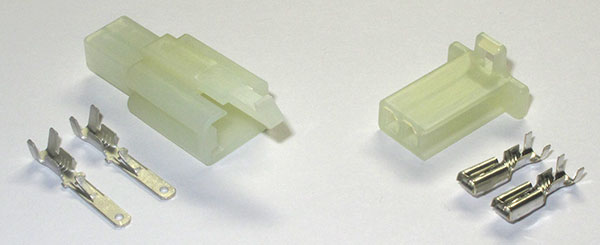 Now that I am all set with my license plate light, lets now focus on the rear turn signals. So looking at all the wiring under my seats, I found only two connections that are freely unattached to anything. They are: http://imageshack.com/a/img31/5365/or1x.jpg http://imageshack.com/a/img29/1438/pey1.jpg Also based off of some wiring guides, I have concluded that these are the lead wires that would supply the lead to the left and right turn signals? First off, am I correct? Second, how do I know which color, gray, or black goes to which turn signal? Is gray the left side or right side? Is black the left side or right side? And if those are in fact the lead wires to the turn signals, these are the correct connectors right? 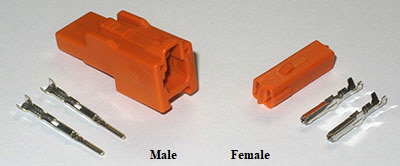 My turn signals have ends like this, which I am pretty sure mount into the plastic connectors: http://imageshack.com/a/img30/3928/dbwi.jpg |
|
|

|
|
|
#19 |
|
ninjette.org member
Name: Chris
Location: Malaga, Spain
Join Date: Mar 2013 Motorcycle(s): '08 Ninja 250R Posts: 69
|
Pretty sure the longer of the two wires goes to the rear right indicator. I just installed LED tonight...it's easy enough to swap them around if you get it wrong

|
|
|

|
|
|
#20 | |
|
ModMy250.com
Name: Tri
Location: St, Louis
Join Date: Sep 2010 Motorcycle(s): 2009 Ninja 250R, 2005 R6 Posts: A lot.
|
Quote:
|
|
|
|

|
|
|
#21 | |
|
ninjette.org member
Name: Ken
Location: Central New Jersey
Join Date: Oct 2013 Motorcycle(s): 2009 Kawasaki Ninja 250R Posts: 219
|
Quote:
One last question. Since I do not currently have any blinkers installed, my blinker light on the dash should not go on when I signal left or right correct? The dash blinker light will only go on once I install the blinkers? |
|
|
|

|
|
|
#22 |
|
ModMy250.com
Name: Tri
Location: St, Louis
Join Date: Sep 2010 Motorcycle(s): 2009 Ninja 250R, 2005 R6 Posts: A lot.
|
I don't think it should come on unless the blinkers are there.
|
|
|

|
|
|
#23 |
|
ninjette.org member
Name: Ken
Location: Central New Jersey
Join Date: Oct 2013 Motorcycle(s): 2009 Kawasaki Ninja 250R Posts: 219
|
That's what I figured. I'm just hoping that once I connect everything and go to check the signals, I hope they turn on. Cause if not that will mean I have a wiring problem somewhere down the line... If that's the case I wouldn't know what to do.
|
|
|

|
|
|
#24 |
|
ninjette.org member
Name: Ken
Location: Central New Jersey
Join Date: Oct 2013 Motorcycle(s): 2009 Kawasaki Ninja 250R Posts: 219
|
Does anyone know another site or place that sells the connectors for the blinkers besides http://www.easternbeaver.com/?
Eastern beaver requires a minimum order of $20. I only need like $5 worth of connectors... Would radio shack, pepboys, or any other auto parts store carry these connectors? |
|
|

|
|
|
#25 |
|
ModMy250.com
Name: Tri
Location: St, Louis
Join Date: Sep 2010 Motorcycle(s): 2009 Ninja 250R, 2005 R6 Posts: A lot.
|
for the license plate connector: http://www.ebay.com/itm/2-Way-2-8mm-...item2a265976a0
for the signal harness: http://www.ebay.com/itm/Kawasaki-OEM...adca9b&vxp=mtr And no, the local auto parts stores will not have these. |
|
|

1 out of 1 members found this post helpful. |
|
|
#26 | |
|
ninjette.org member
Name: Ken
Location: Central New Jersey
Join Date: Oct 2013 Motorcycle(s): 2009 Kawasaki Ninja 250R Posts: 219
|
Quote:
|
|
|
|

|
|
|
#27 |
|
ninjette.org member
Name: Ken
Location: Central New Jersey
Join Date: Oct 2013 Motorcycle(s): 2009 Kawasaki Ninja 250R Posts: 219
|
So I installed my blinkers last night. Wanted to share with you guys how it turned out. Came out pretty well in my opinion. I have not received the connectors yet, so I was unable to connect everything and test the blinkers in action. Connectors should come sometime this week.
Also I got the license plate LED light connected and it works perfectly! |
|
|

|
|
|
#28 |
|
ninjette.org member
Name: Ken
Location: Central New Jersey
Join Date: Oct 2013 Motorcycle(s): 2009 Kawasaki Ninja 250R Posts: 219
|
Need help one last time!
I received all the connectors for all the wiring yesterday, so I just hooked up all the wiring now and connected everything. I changed out the stock flasher relay to this new one: http://www.superbrightleds.com/morei...asher/781/835/ So moment of truth, I turned on the bike, and went to signal left and right (take note that I only have rear blinkers installed. I do not have any front blinkers installed at this time), and low and behold, the blinkers started flashing. But, notice I said blinkers. lol. Both blinkers started flashing like emergency flashers. No matter which signal I tried to activate, left or right, both signals will now blink together. So for the hell of it, I took out the new flasher relay, and put the stock one back on. This time though, when signaling left or right, the blinkers both stayed lit, and did not flash at all. (which is what I expected to happen, since the stock relay is not an electronic relay) So my question to you guys is, what do I do now? Why would both signals flash at the same time? Also, not sure if this matters, but just wanted to bring to your attention, but the blinker indicator on the dash did not light up to tell me the blinkers were on either. Perhaps that bulb is burnt out, but maybe not? I dont know... |
|
|

|
|
|
#29 |
|
ninjette.org member
Name: Ken
Location: Central New Jersey
Join Date: Oct 2013 Motorcycle(s): 2009 Kawasaki Ninja 250R Posts: 219
|
Ok, so I just read the wiki:
http://faq.ninja250.org/wiki/My_LED_turn_signals_don't_work_right In the Fixing "all signals flashing at the same time" section based off of the wiki, it looks like I now need a diode kit... I thought by purchasing the flasher relay that I did (http://www.superbrightleds.com/morei...asher/781/835/), that I would not need to install a diode kit in order for my led blinkers to work correctly... Perhaps I am mistaken, but that is what I was lead to believe based off a previous post earlier in this thread: "I don't have time right now to find the exact thread or part number but if you PM me tomorrow evening I'll see about finding it for you. But I'll save you some hassle and tell you if you get the right digital relay it will be totally plug and play and you won't need any diodes of any kind period, and it's only like $12." |
|
|

|
|
|
#30 |
|
ModMy250.com
Name: Tri
Location: St, Louis
Join Date: Sep 2010 Motorcycle(s): 2009 Ninja 250R, 2005 R6 Posts: A lot.
|
If you have the oem front signals, you shouldn't need the diode kit. The LED's don't draw enough power. Plug in your front OEM signals and it should work as normal. If you are getting front LED signals, then you'll need a diode kit, which I keep in stock.
|
|
|

|
|
|
#31 | |
|
ninjette.org member
Name: Ken
Location: Central New Jersey
Join Date: Oct 2013 Motorcycle(s): 2009 Kawasaki Ninja 250R Posts: 219
|
Quote:
So with that being said, with just my rear led blinkers installed, I need to get a diode kit then now correct? |
|
|
|

|
|
|
#32 |
|
EX500 full of EX250 parts
Name: Bill
Location: Grand Rapids-ish, MI
Join Date: Jul 2012 Motorcycle(s): '18 Ninja 400 • '09 Ninja 500R (selling) • '98 VFR800 (project) • '85 Vulcan VN700 (sold) Posts: A lot.
Blog Entries: 1
MOTM - Aug '15
|
The turn signal indicator light is actually wired to the + of both front turn signals, based on the wiring diagram linked above. Voltage is based on the differential between the two wires, so this works since there's voltage on the blinker that's on, but not on the other one. When your right blinker is on, the gray wire of the dash bulb is + and the green wire is -. When the left blinker is on, the green wire is + and the gray wire is -. This also means that switching the dash bulb to an LED wouldn't work, since LEDs are polarized and will only work with the power flowing one way through them.
When you switch to LEDs which need much less power to light up, the little bit of juice going through the dash light to the other side's blinker is enough to also light up the other side. The only reason it doesn't happen with the stock blinkers is that the bulbs are so inefficient, the little bit of power coming to them isn't enough to make them light up. Personally, I think diodes should be added, even with stock blinkers, for a "proper" circuit. You could also replace the dash bulb with two LEDs and a separate shared ground wire to give you and indicator for each side and inherently stop the bleedover between the two sides. Just run the existing bulb's green wire to the positive side of one LED and the gray wire to the positive side of another LED, and hook the LEDs' negative sides to a ground wire. The blinker will feed power to the LED on its side (left through green and right through gray) and through to ground, but power won't flow through the second LED (and therefore the blinker on that side) due to its polarity. |
|
|

1 out of 1 members found this post helpful. |
|
|
#33 | |
|
ninjette.org member
Name: Ken
Location: Central New Jersey
Join Date: Oct 2013 Motorcycle(s): 2009 Kawasaki Ninja 250R Posts: 219
|
Thanks for that detailed answer. I understand much better now. Once I get my blinkers working correctly and eventually install front blinkers, I will see how everything works out.
Quote:
|
|
|
|

|
|
|
#34 |
|
ninjette.org member
Name: Ken
Location: Central New Jersey
Join Date: Oct 2013 Motorcycle(s): 2009 Kawasaki Ninja 250R Posts: 219
|
Just wanted to update everyone who helped me out on this.
I installed the diode kit this past weekend, and everything now works as intended. The rear blinkers look great! Now I plan to install front blinkers and then I am all set. All the connections are all there, so I know exactly what to do now. Thank you to everyone who helped me out! I greatly appreciate it. Without you guys I would be lost. Thanks again! And Happy Thanksgiving to all! |
|
|

|
|
|
#35 |
|
Daily Ninjette rider
Name: Hernan
Location: Florida
Join Date: Mar 2011 Motorcycle(s): 2007 Ninja 250 Posts: A lot.
MOTY - 2016, MOTM - Dec '12, Jan '14, Jan '15, May '16
|
  
__________________________________________________
Motofool  .................................Never ride faster than your guardian angel can fly "Mankind is composed of two sorts of men — those who love and create, and those who hate and destroy. Love is the bond between men, the way to teach and the center of the world." - José Martí |
|
|

|
|
|
#36 |
|
Fast-Guy wannabe
Name: Jason
Location: Brentwood, Ca
Join Date: Oct 2011 Motorcycle(s): 2009 Ninja250, 2011 RM-Z250, 2004 NSR50, Posts: A lot.
MOTM - Jan '13
|
Are you sure it was the diode kit that fixed your problem and not possibly you correcting a bad connection in the process by chance? I ask because I'm running led front and rear with no diodes and with the relay your using with no issues

|
|
|

|
|
|
#37 |
|
ModMy250.com
Name: Tri
Location: St, Louis
Join Date: Sep 2010 Motorcycle(s): 2009 Ninja 250R, 2005 R6 Posts: A lot.
|
He has no front blinkers. Not enough current draw to make them blink normally.
|
|
|

|
|
|
#38 |
|
Fast-Guy wannabe
Name: Jason
Location: Brentwood, Ca
Join Date: Oct 2011 Motorcycle(s): 2009 Ninja250, 2011 RM-Z250, 2004 NSR50, Posts: A lot.
MOTM - Jan '13
|
|
|
|

|
|
|
#39 | |
|
ninjette.org member
Name: Ken
Location: Central New Jersey
Join Date: Oct 2013 Motorcycle(s): 2009 Kawasaki Ninja 250R Posts: 219
|
Quote:
CThunder-blue is correct, I do not currently have any front blinkers. I only have rear blinkers at the moment. I plan on installing front led blinkers in the next week or so. It was with my understanding that even with front and rear led blinkers, I would still have needed the diode kit. Thats weird that you have leds in front and black with no diode and your blinkers are still working correctly... |
|
|
|

|
|
|
#40 |
|
ModMy250.com
Name: Tri
Location: St, Louis
Join Date: Sep 2010 Motorcycle(s): 2009 Ninja 250R, 2005 R6 Posts: A lot.
|
If they're OEM, I'm betting they're setup with resistors inline to deal with the current. That's the other method to get the blinkers working, but can be a hassle to install in aftermarket lights.
|
|
|

|
 |
 Similar Threads
Similar Threads
|
||||
| Thread | Thread Starter | Forum | Replies | Last Post |
| WANT TO BUY: '88-'07 Rear Blinkers with brackets | Olas | Items Wanted | 4 | December 3rd, 2014 04:16 PM |
| What to do about rear blinkers? | Roark | 1986 - 2007 Ninja 250R Tech Talk | 1 | August 25th, 2014 10:14 AM |
| DIY Ninja 300 Fender Eliminator Kit and New Rear Blinkers | Surferboy120 | 2013 - 2017 Ninja 300 Farkles | 26 | November 6th, 2012 06:25 PM |
| pics of modmy250 front and rear blinkers installed | walty87 | Pictures | 7 | July 7th, 2012 09:47 PM |
| New rear LED blinkers! | CThunder-blue | Motorcycle-related | 42 | September 18th, 2011 08:30 AM |
|
|